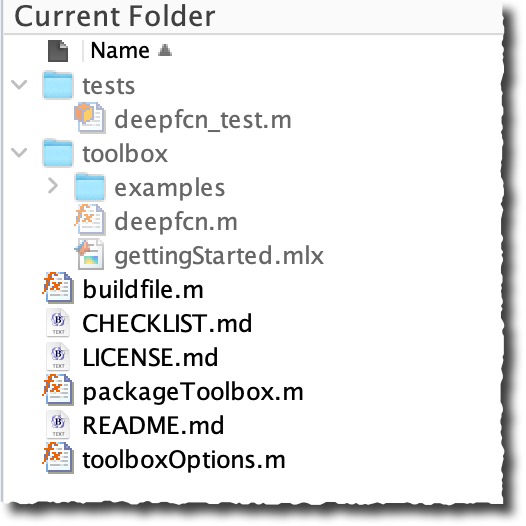Initialize a MATLAB Toolbox
The function inittbx initializes a folder hierarchy and a basic set of files according to MATLAB Toolbox Best Practices by rpurser47 and others. The resulting hierarchy contains:
-
toolboxfolder with a sample function and a samplegettingStarted.mlx -
toolbox/examplesfolder with a sample example -
testsfolder with a sample test - Configuration files that enable
buildtoolto run code checks, run tests, and produce a release package -
README.md(stub) -
LICENSE.md(stub) -
CHECKLIST.mdwith a to-do list for getting your toolbox ready to publish
Download the inittbx.mltbx file from the GitHub repository releases area or from the File Exchange. Double-click on the downloaded file to automatically and run the MATLAB add-on installer. This will copy the files to your MATLAB add-ons area and add inittbx to your MATLAB search path.
Later, you can use the MATLAB Add-On Manager to uninstall.
See the Getting Started script for more information.
Copyright © 2024 Steven L. Eddins
인용 양식
Steve Eddins (2025). Initialize a MATLAB Toolbox (https://github.com/eddins/inittbx/releases/tag/v1.0.0), GitHub. 검색 날짜: .
MATLAB 릴리스 호환 정보
플랫폼 호환성
Windows macOS Linux태그
Community Treasure Hunt
Find the treasures in MATLAB Central and discover how the community can help you!
Start Hunting!| 버전 | 게시됨 | 릴리스 정보 | |
|---|---|---|---|
| 1.0.0 |
|