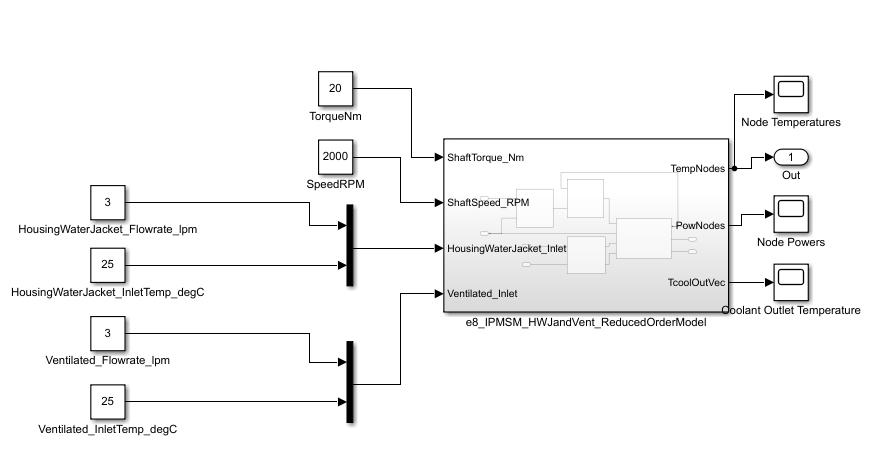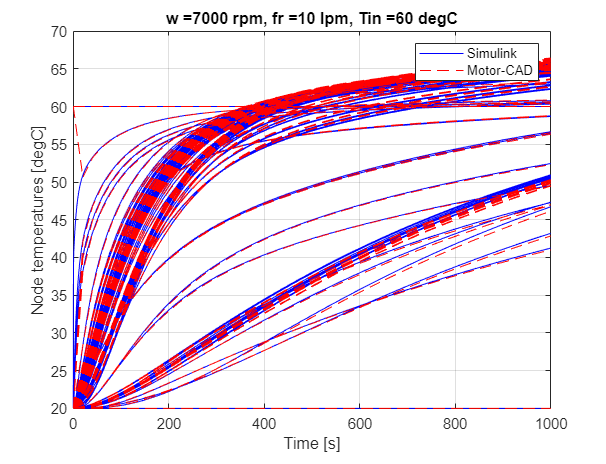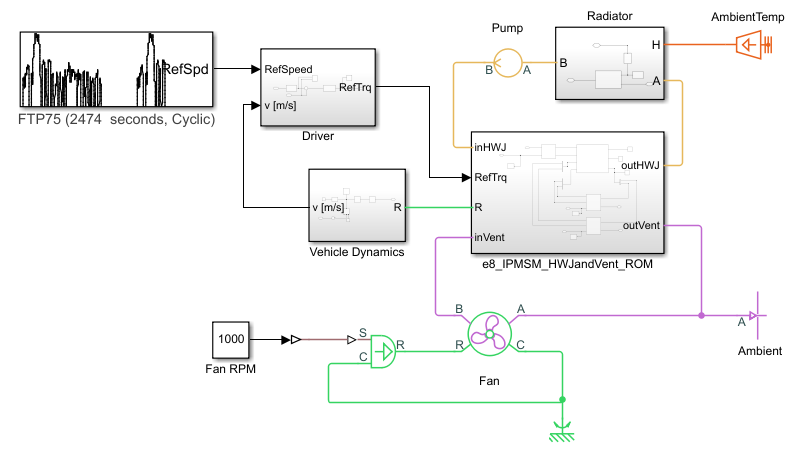Import a Motor-CAD Thermal Model into Simulink and Simscape
Import a Motor-CAD Thermal Model into Simulink and Simscape
Overview
You can use this project to import an Ansys™ Motor-CAD™ motor model into Simulink®.
You can use the automatically-generated Simulink model to:
- Predict the transient temperature of the motor elements under dynamic operating points and diverse cooling scenarios.
- Run simulations faster than real time.
- Integrate the motor in a system-level model using Simscape™.
- Analize the performance of your system design in a holistic way.
1. Import a Motor-CAD model into MATLAB
You can use the Object-Oriented MATLAB® - Motor-CAD interface (included in this repository) to import a Motor-CAD model into MATLAB and easily modify motor properties and run Motor-CAD calculations.
For more information, run >> doc mcadinterface.ThermalInterface
2. Generate a Simulink Reduced-Order Thermal Model (SROTM)
Run the GenerateSimulinkThermalModel.mlx live script to automatically generate the SROTM for an induction motor (IM) and a permanent magnet synchronous motor (PMSM).
The IM has one active cooling system (housing water jacket). It is based on the e5_eMobility_IM Motor-CAD template.
The PMSM has two active cooling systems (housing water jacket and through-ventilation). It is based on the e8_eMobility_IPM Motor-CAD template.
3. Validate the SROTM
Run the ValidateSimulinkThermalModel.mlx live script to compare the SROTM simulation results with the Motor-CAD simulation results at different operating points.
4. Use the SROTM in Simscape Models
Run the UseSimulinkThermalModel.mlx live script to simulate a Simscape system-level vehicle model that integrates the Simulink reduced-order thermal model of the motor.
Setup
Open the project file ImportMotorCADThermalModel.prj to get started.
- Run GenerateSimulinkThermalModel.mlx (requires Motor-CAD)
- Run ValidateSimulinkThermalModel.mlx (requires Motor-CAD)
- Run UseSimulinkThermalModel.mlx
MathWorks Products (http://www.mathworks.com)
Requires MATLAB® release R2021b or newer.
- Simulink™
- Simscape™
- Simscape™ Electrical™
- Simscape™ Fluids™
- Control System Toolbox™
- Motor Control Blockset™
Getting Started
To learn more about modeling and simulation with Simscape™, please visit:
License
The license is available in the License file within this repository.
Community Support
Copyright 2022 The MathWorks, Inc.
인용 양식
Angel Gonzalez Llacer (2024). Import a Motor-CAD Thermal Model into Simulink and Simscape (https://github.com/mathworks/import-motorcad-thermal-simulink/releases/tag/21.2.1.3), GitHub. 검색 날짜: .
MATLAB 릴리스 호환 정보
플랫폼 호환성
Windows macOS Linux태그
Community Treasure Hunt
Find the treasures in MATLAB Central and discover how the community can help you!
Start Hunting!interface/+mcadinterface
libraries/+mcadROM/+mfun
test
test/CheckProject
test/libraries/mcadROM_lib
test/mcadinterface
utils
libraries
models
test/libraries/mcadROM_lib
test/mcadinterface
test/CheckProject
| 버전 | 게시됨 | 릴리스 정보 | |
|---|---|---|---|
| 21.2.1.3 | See release notes for this release on GitHub: https://github.com/mathworks/import-motorcad-thermal-simulink/releases/tag/21.2.1.3 |
||
| 21.2.1.2 | See release notes for this release on GitHub: https://github.com/mathworks/import-motorcad-thermal-simulink/releases/tag/21.2.1.2 |
||
| 21.2.1.1 |