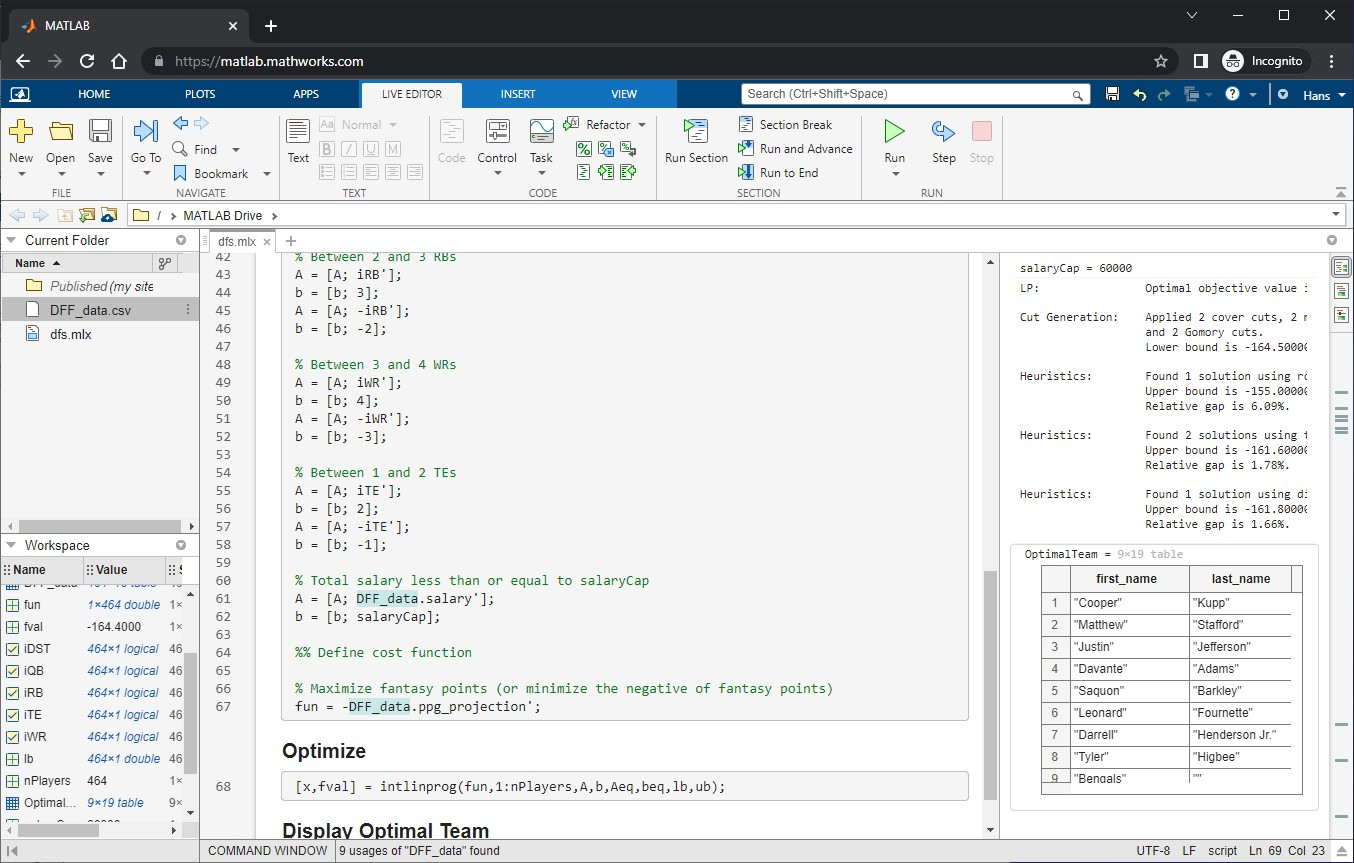DFS Fantasy Football Lineup Optimizer
버전 1.0.1 (581 KB) 작성자:
Hans Scharler
Optimize your Daily Fantasy Sports (DFS) fantasy football lineups with MATLAB and the Optimization Toolbox
DFS Optimizer
Download Projection Data
- Go to Daily Fantasy Fuel and click on “Download Projects as CSV”
- Save the file to your computer as “DFF_data.csv” into a new folder
Access MATLAB
You might have MATLAB installed on your computer, so all you have to do is open MATLAB. If you don’t have MATLAB installed, you can use MATLAB Online at matlab.mathworks.com by signing in and clicking “Open MATLAB Online (basic).”
Import the Data
- Right-click on the “Current Folder” and click “Upload Files”
- Select the CSV file that you downloaded from Daily Fantasy Fuel
- Right-click on the DFF_data.csv that we uploaded and click Open
- Click “Import Selection” and “Import Data”
Enter and Run the Code
- Right-click on the Current Folder area, click New, and then Live Script
- Name it “dfs.m” and open it
- Copy and paste my MATLAB code from GitHub into your new MATLAB Live Script.
- Click “Save”
- Change the salaryCap variable to the salary cap to optimize for. 50,000 to 60,000 is a common range.
- Click the Run button on the Live Editor tab
Resources
- Full Tutorial - https://nothans.com/win-at-dfs-by-optimizing-your-fantasy-football-lineups
- Source code at GitHub - https://github.com/nothans/dfs-optimizer
- Daily Fantasy Fuel - https://www.dailyfantasyfuel.com/nfl/projections/
- MATLAB - https://matlab.mathworks.com/
- Optimization Toolbox documentation - https://www.mathworks.com/help/optim/
인용 양식
Hans Scharler (2024). DFS Fantasy Football Lineup Optimizer (https://github.com/nothans/dfs-optimizer), GitHub. 검색됨 .
MATLAB 릴리스 호환 정보
개발 환경:
R2022b
모든 릴리스와 호환
플랫폼 호환성
Windows macOS Linux태그
Community Treasure Hunt
Find the treasures in MATLAB Central and discover how the community can help you!
Start Hunting!GitHub 디폴트 브랜치를 사용하는 버전은 다운로드할 수 없음
| 버전 | 게시됨 | 릴리스 정보 | |
|---|---|---|---|
| 1.0.1 | Add Open in MATLAB Online button |
|
|
| 1.0.0 |
|
이 GitHub 애드온의 문제를 보거나 보고하려면 GitHub 리포지토리로 가십시오.
이 GitHub 애드온의 문제를 보거나 보고하려면 GitHub 리포지토리로 가십시오.