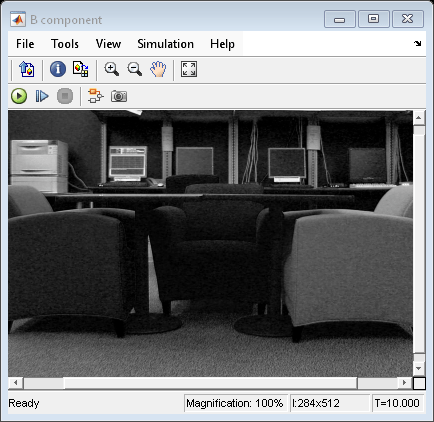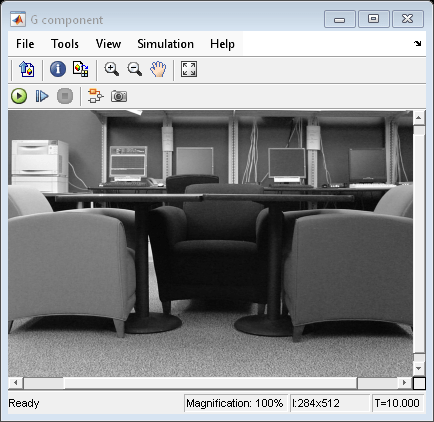Import Image from Specified Location
This example shows how to import an image from a file in the specified location to the Simulink® workspace by using the Image From File block.
Example Model
Open the simulink model.
open('ex_readcolorimage');
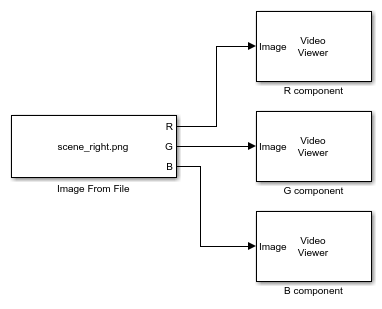
The model imports a color image to the Simulink workspace and displays the R, G, and B color components of the image by using the Video Viewer block. The Image Signal parameter of the Image From File block is set to Separate color signals in order to import the RGB color components separately.
Simulate and Display Results
sim('ex_readcolorimage');