Export Architecture to Software or AUTOSAR Architecture
The full system lifecycle can be a long process where stakeholder requirements may change and design decisions may not be finalized. When starting with a high-level architectural design, you may not know which components will be in the system or software. Component behavior and implementation models can be updated and changed during the design process.
If the desired domain for a component or architecture model changes, you can export the component or model to a different architecture template. This topic describes how to export an architecture model to a different architecture template.
You can export your system architecture to a software architecture or an AUTOSAR architecture.
You can export your software architecture to an AUTOSAR architecture.
Export Architecture to Different Architecture Template
To export your model to a different architecture template, use one of these methods:
In the toolstrip, on the Simulation tab, click the Save button arrow, then select Software Architecture Model or AUTOSAR Architecture Model. The model types available to export to are dependent on which type of architecture model you are exporting.
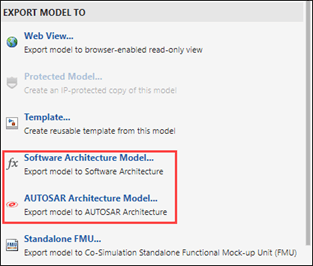
Once you select architecture template type, you can specify the New model name and the Destination folder. If you are saving your model as an AUTOSAR architecture model, you must also specify Platform and Configure behavior models for AUTOSAR.
Export your model programmatically using the appropriate function.
To export to a software architecture, use the
systemcomposer.exportToSoftwareArchitecturefunction.To export to an AUTOSAR architecture, use the
systemcomposer.exportToAUTOSARArchitecturefunction.
Architecture Template Limitations
All architecture models provide the same structural capabilities with some domain-specific extensions. The Software Architecture Model template applies software domain-specific extensions. The AUTOSAR Software Architecture template applies AUTOSAR domain-specific extensions.
These elements are not supported when you export your architecture model to a software architecture.
Adapter blocks with
UnitDelayorRateTransitionas the applied interface conversion. The applied interface conversion changes toNonefor these Adapter blocks.Physical ports.
A component with Stateflow® chart behavior.
A Reference Component block linked to a Simulink® subsystem, subsystem reference, or model containing an FMU block.
In addition to the previous elements, these elements are not supported when you export your architecture model to an AUTOSAR software architecture.
Adapter blocks with
UnitDelay,RateTransition, orMergeas the applied interface conversion. The applied interface conversion changes toNonefor these Adapter blocks.Reference components referencing a system or software architecture.
systemcomposer.arch.Functionobjects. System Composer™ functions are not supported in AUTOSAR Software Composition (AUTOSAR Blockset) blocks.
A nonunique short name.
Local interfaces.
For more information about choosing an architecture template, see Choose Architecture Template for System Design.
See Also
systemcomposer.exportToSoftwareArchitecture | systemcomposer.exportToAUTOSARArchitecture | systemcomposer.extractArchitectureFromSimulink