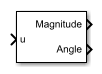Fourier Analysis
Discrete or continuous time Fourier analysis
Libraries:
Simscape /
Electrical /
Control /
General Control
Description
The Fourier Analysis block performs a Fourier analysis on the input signal in either discrete or continuous time.
Equations
A periodic function x(t) can be decomposed to an infinite sum of sine and cosine functions as
where:
a0 is the DC component.
an and bn are constant Fourier coefficients.
n is the harmonic number.
The coefficients an and bn are defined as:
where f is the fundamental frequency.
These equations define the magnitude and angle corresponding to the harmonic number:
Note
If you use this block for continuous-time operations and set the
Sample time (-1 for inherited) parameter to
0, you should also specify the value of the
Buffer size parameter to ensure it covers the moving
time window.
Ports
Input
Output
Parameters
Extended Capabilities
Version History
Introduced in R2018b