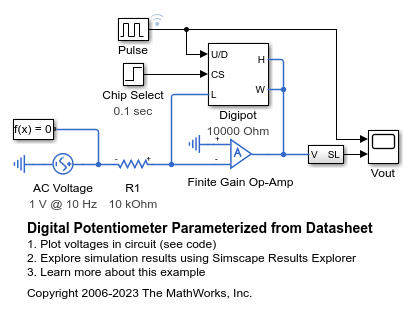Finite-Gain Op-Amp
Gain-limited operational amplifier model with optional noise
Libraries:
Simscape /
Electrical /
Integrated Circuits
Description
The Finite-Gain Op-Amp block models a gain-limited operational amplifier. If the voltages at the positive and negative ports are Vp and Vm, respectively, the output voltage is:
where:
A is the gain.
Rout is the output resistance.
Iout is the output current.
The input current is:
where Rin is the input resistance.
The output voltage is limited by the minimum and maximum output values you specify in the block dialog box.
Thermal Noise
The Finite-Gain Op-Amp block can generate thermal
noise. If you set the Noise mode parameter to
Enabled, then the equivalent circuit for the block
includes a noise current source attached to each of the inputs, and a noise voltage
source attached to the noninverting input. These three noise sources are independent
and uncorrelated.
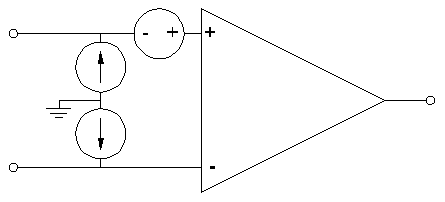
The block generates noise voltage and current according to:
where:
vnoise is the noise voltage.
vdensity is the single-sided, spectral amplitude density of the voltage noise.
inoise is the noise current at an input.
idensity is the single-sided, spectral amplitude density of the current noise applied to that input.
h is the sampling time.
N is a Gaussian random number with zero mean and standard deviation of one.
The block generates Gaussian noise by using the PS Random Number source in the Simscape™ Foundation library. You can control the random number seed by setting the Repeatability parameter:
Not repeatable— Every time you simulate your model, the block resets the random seed using the MATLAB® random number generator:seed = randi(2^32-1);
Repeatable— The block automatically generates a seed value and stores it inside the block, to always start the simulation with the same random number. This auto-generated seed value is set when you add a Finite-Gain Op-Amp block from the block library to the model. When you make a new copy of the Finite-Gain Op-Amp block from an existing one in a model, a new seed value is generated. The block sets the value using the MATLAB random number generator command shown above.Specify seed— If you select this option, additional parameters let you directly specify the random number seed values for input voltage, noninverting input current, and inverting input current.
Examples
Ports
Conserving
Parameters
Extended Capabilities
Version History
Introduced in R2008b