Target to Development Computer Communication by Using TCP
This example shows how to use TCP blocks to send data from the target computer to MATLAB® running on the development computer. This example uses a target computer located at IP address 192.168.7.5.
The TCP Send block in the server real-time application slrt_ex_target_to_host_TCP sends data from the target computer to the TCP/IP object that is created in MATLAB on the development computer. The MATLAB m-script sends the received data back to the real-time application.
To open this example, in the MATLAB Command Window, type:
open_system('slrt_ex_target_to_host_TCP')
Open, Build, and Download Server Application
Open the model.
tg = slrealtime;
connect(tg);
model = 'slrt_ex_target_to_host_TCP';
open_system(model);
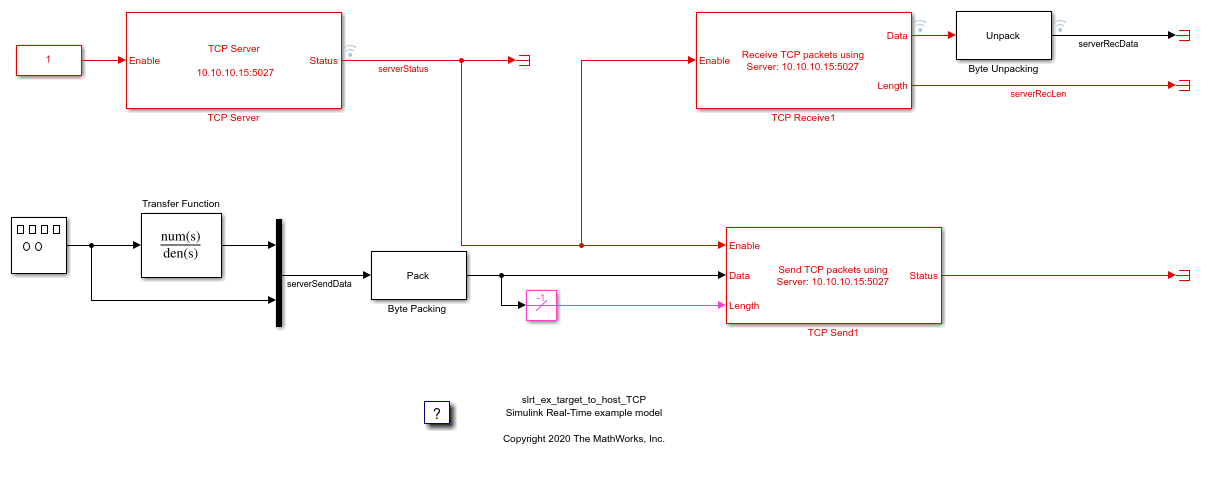
Build Model and Download to Target Computer
modelSTF = getSTFName(tg); set_param(model,"SystemTargetFile",modelSTF); set_param(model, 'RTWVerbose', 'off'); set_param(model, 'StopTime','10'); targetIP = '192.168.7.5'; set_param([model,'/TCP Server'],'serverAddress',targetIP); evalc('slbuild(model)'); load(tg,model);
Run Real-Time Application on Target Computer
start(tg); pause(3);
Create TCP/IP Object in MATLAB on Development Computer
After starting the real-time application, create a TCP/IP object and connect the TCP/IP object to the development computer.
t = tcpclient(targetIP,5027);
Read Data Packets and Send Back to Target Computer
Read from the target computer and write back.
tic while (toc<5) data = read(t,16); write(t,data); end
Stop Real-Time Application on Target Computer
stop(tg);
Close TCP/IP Object on Development Computer
clear t;
View Signal Received on Target Computer
Simulink.sdi.view();

Close the Model
bdclose(model);