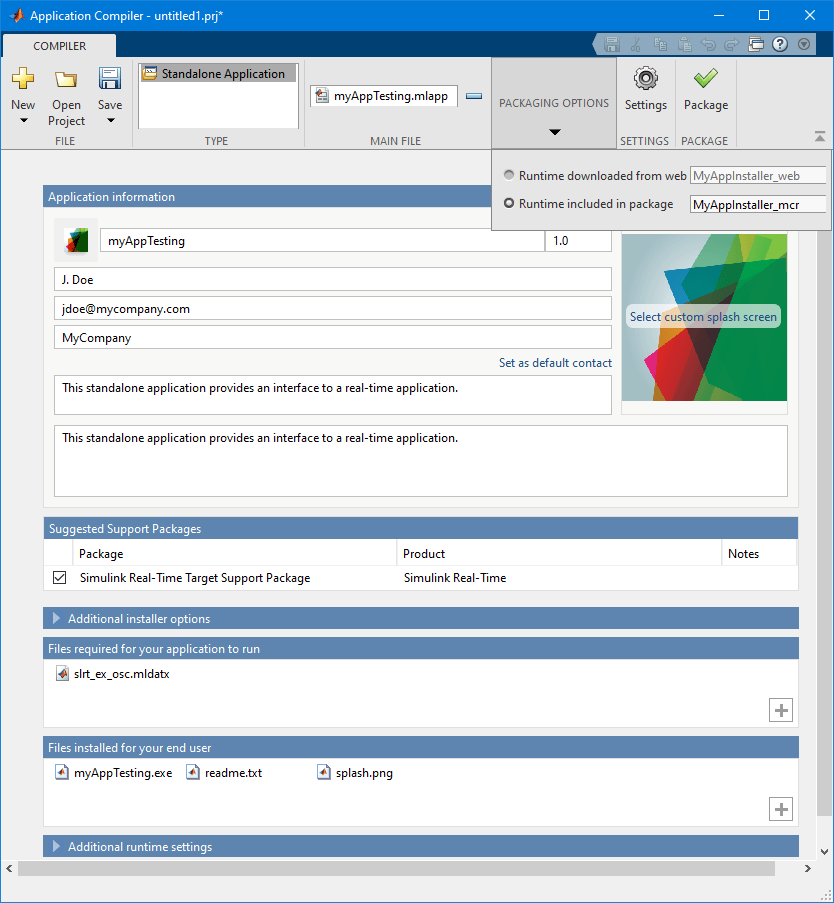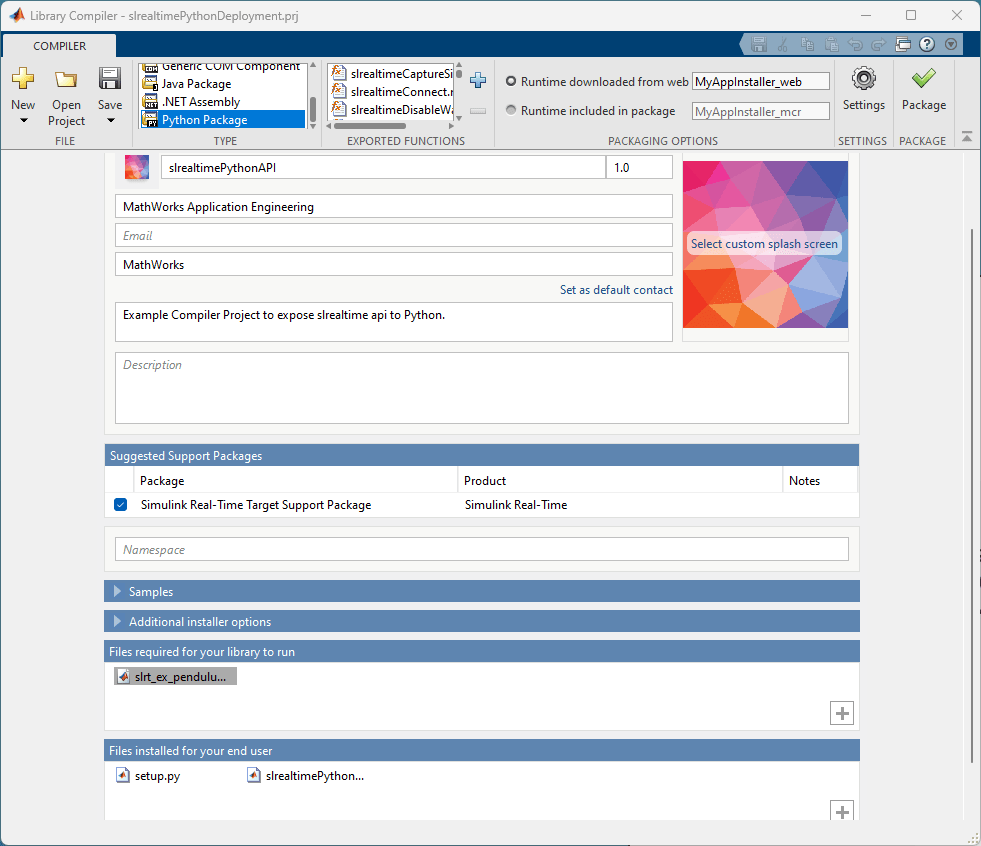Deploy MATLAB Application as Standalone Executable
Create a user interface by using App Designer and MATLAB® language and deploy it as a standalone executable that runs on a Windows computer. Use the interface to download a real-time application to a target computer, run it, visualize signal values, and tune parameters.
The MATLAB compiler supports Simulink® Real-Time™ API functions. For more information, see MATLAB Compiler™ and Simulink Compiler Support for MATLAB, Simulink, and Toolboxes.
Functions
Standalone Application
Compiler | Package MATLAB programs for deployment as standalone applications (Since R2025a) |
Topics
- Tips for Running Apps on Simulink Normal Mode Target
Follow these tips to run App Designer instrument panel apps on a Simulink Normal Mode target.
- Tips for Creating Standalone Executable Apps
Follow these tips to aid development of standalone executable apps.
- Standalone Applications (MATLAB Compiler)
Create standalone applications from MATLAB functions
- MATLAB Runtime (MATLAB Compiler)
Run packaged MATLAB applications on computers that do not have MATLAB installed
Related Information
- Write Deployable MATLAB Code (MATLAB Compiler)
- Configure and Control Target Computer