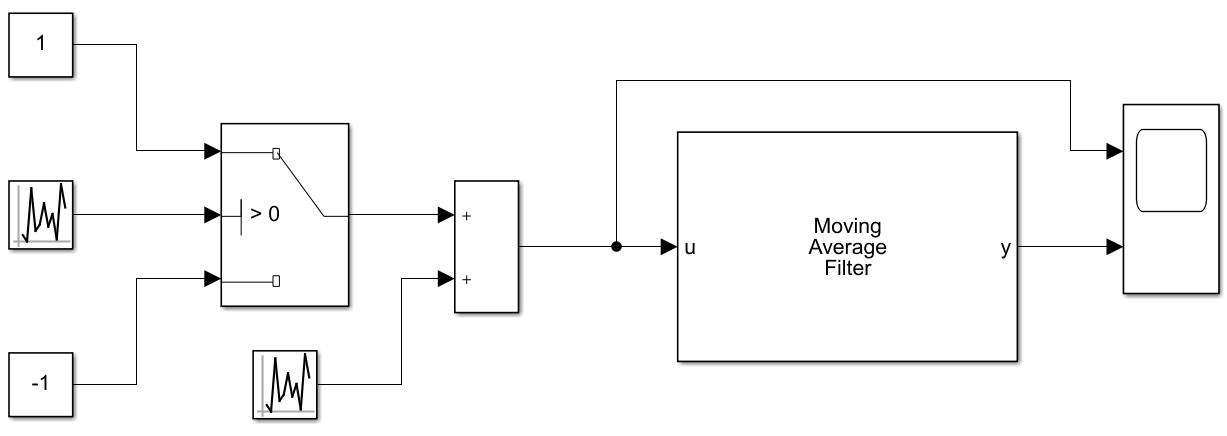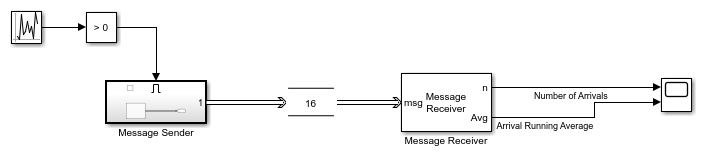Simulink용 System object 사용자 지정하기
MATLAB System 블록에 사용할 System object™ 사용자 지정
MATLAB System 블록을 사용하면 MATLAB®에서 정의한 System object를 Simulink®에서 블록으로 사용할 수 있습니다. 블록 모양 또는 출력을 제어하거나 For Each Subsystem에서 System object를 사용하도록 활성화하려면 제공된 구현 메서드를 사용하여 System object를 사용자 지정하십시오. System object를 정의하는 방법에 대한 자세한 내용은 기본 System object 정의하기 항목 또는 System object 항목을 참조하십시오.
메서드
클래스
도움말 항목
개요
- Define System Object for Use in Simulink
Develop MATLAB System block and interactively preview block dialog box. - System Design in Simulink Using System Objects
Design systems in Simulink using System objects. - Simulink Engine Interaction with System Object Methods
Follow a process view of the order in which the MATLAB System block invokes System object methods within the context of the Simulink engine. - Considerations for Using System Objects in Simulink
Consider these guidelines when working with variable-size signals, tunable parameters, and For Each subsystems.
블록 모양
- Customize MATLAB System Icon and Dialog Box Using Mask Editor
Customize MATLAB System block appearance using Mask Editor graphical user interface.
입력값과 출력값
- Set Model Reference Discrete Sample Time Inheritance
Disallow model reference discrete sample time inheritance for a System object. - System object에서 전역 변수 사용하기
System object에서 사용할 전역 변수를 정의합니다. - Specify Output
If Simulink cannot infer the System object output characteristics, add methods to specify the size, data type, complexity, or discrete state output. - Add and Implement Propagation Methods
To define output specifications, use propagation methods.
특수 사용 사례
- Use System Objects in Feedback Loops
Process nondirect feedthrough data through the System object. - Use Update and Output for Nondirect Feedthrough
Implement nondirect feedthrough for a System object using theupdateImpl,outputImpl, andisInputDirectFeedthroughImplmethods. - Enable For Each Subsystem Support
Enable For Each subsystem support by using a System object in a Simulink For Each subsystem. - Specify Sample Time for MATLAB System Block System Objects
This example shows how to control the sample time of the MATLAB System block using System object™ methods.