Serve High-Priority Customers by Sorting Entities Based on Priority
This example shows how to minimize the time required to serve high-priority customers by using a priority queue and Entity Input Switch and Entity Output Switch blocks. Customers are served based on their service priorities. In this example, two types of customers enter a queuing system. One type represents high-priority customers with high urgency. The second type of customers are lower priority and are served with less urgency. The priority queue places high-priority customers ahead of low-priority customers.

Build the Model
In the model, arriving customers are represented by Entity Generator and Entity Generator1.
In the Entity Generator block, customer inter arrival times are generated from an exponential distribution with a mean of
3.
The Entity Generator block generates entities that have attributes,
priorityandstart time. Thepriorityattribute is set to1, which is the service urgency of the customer. Thestart timeattribute is also set to1, which initializes the start time value used in the model.
Similarly, Entity Generator1 generates entities whose inter arrival times are generated from an exponential distribution with a mean of
1. The entities have the same attributes,priorityandstart time. Thepriorityattribute is set to2which is the service urgency of the customer. Thestart timeattribute is set to1.
The Entity Output Switch block accepts entities generated by the Entity Generator and the Entity Generator1 blocks and forwards them to the priority queue.
The Entity Queue block represents the queueing of the customers and prioritizes them based in their service urgency.
The Capacity of the Entity Queue block is
25.
Queue type is set to
Priorityto sort the entities based on their priority values.
Priority source is set to
priority, which is the attribute used to sort the entities.
Sorting direction is set to
Ascending. Entities with lower values ofpriorityare placed at the front of the queue. In this setup, The customers withpriorityvalue of1are prioritized over the customers with a value of2.

The Simulink Function block is used to timestamp the entities that enter the Entity Queue block.
In the Entity Queue block, in the Event actions tab, in the Entry action, the following code is used so that every time an entity enters the block, the
getCurrentTime()Simulink function is called.
entity.starttime = getCurrentTime();
In the Simulink Function block, a Digital Clock block is used to timestamp the entity entering the Entity Queue block.

The Entity Server block represents the service the customer receives.
The Entity Output Switch block output the entities for departure.
Switching criterion is set to
From attribute, which selects the departure path based on an entity attribute.
Switch attribute name is set to
priority. If thepriorityvalue is1, the block switches to output port1and if thepriorityvalue is2, the block switches to output port2for entity departure.

When an entity enters the Entity Terminator block, the recordHighPriorityWaitTimes(starttime) function is called to calculate the time spent between an entity's arrival at the Entity Queue block and its departure from the Entity Terminator block.
In the Entity Terminator block, in the Event actions tab, in the Entry, the
recordHighPriorityWaitTimes(starttime)function is called.
The input argument of the function is
startime, which is the timestamp that was recorded when the entity entered the Entity Queue block.
The Simulink Function block takes this argument and calculates the difference between the start time and departure time.

Similarly, the
recordLowPriorityWaitTimes(starttime)function calculates the time for the low-priority entities.
The calculated total service time is displayed by a Dashboard Scope block.
Simulate Model and Review Results
The simulation time of the model is set to 100.
Simulate the model and observe the results displayed in the Dashboard Scope block. The block shows that the waiting time for high-priority customers is significantly less than the low-priority customers.
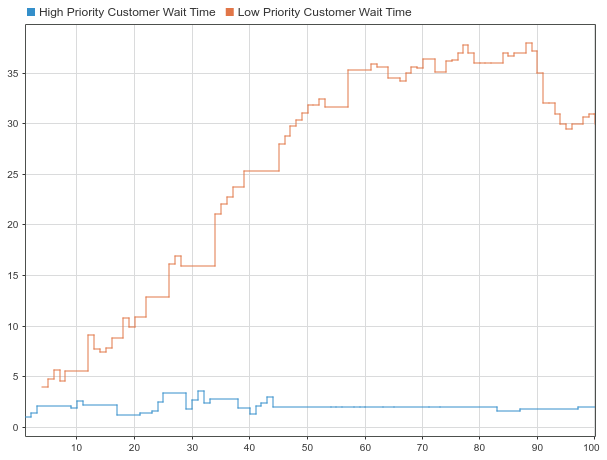
See Also
Entity Queue | Entity Server | Entity Output Switch | Entity Input Switch | Simulink Function