Match Entities Based on Attributes
This example shows how to build a model to store and match entities representing bicycle components. The model uses an Entity Store block for storage and an Entity Selector block to match a set of bicycle wheels to the corresponding size frame for assembly.
Produce Bicycle Frames and Wheels
Suppose that you are modeling an assembly line that produces bicycles sized small, medium, and large. Each bicycle is manufactured by matching the set of wheels to the corresponding size frame. The wheels are produced at a facility. The frames are ordered from a supplier and they arrive at the facility ready to assemble. Given this arrangement, frame arrival rate is slower than the wheel production rate, and the set of wheels are stored in a bin.

In the model:
The Bicycle Frame Block generates
Framewith Period5to represent slow arrival rate of bicycle frames. AFramecan be of size1,2, or3, and eachFramecarries an attributeFrameSizethat represents its size.
The Raw Wheel Material Block generates
Wheelwith Period1. EachWheelcarries aWheelSizeattribute that represents the size of each generated wheel. The initial value ofWheelSizeis set to0.
In the Produce Wheels with Various Size block, wheels are set to size
1,2, or3.
The Entity Store block is named Store Wheels in a Bin and it stores the processed wheels.
The Entity Selector block is named Match Wheels to Frames and it matches
'WheelSize'to the corresponding'FrameSize'.
Simulate the Model and Review Results
Simulate the model. Open the Simulation Data Inspector. Observe that, for the bicycle assembly, the size of the set of wheels and the frames are exactly matched by the Entity Selector block. Although the wheels are generated faster, they are stored in the Entity Store block, and they wait to be matched to the arriving frames for assembly.
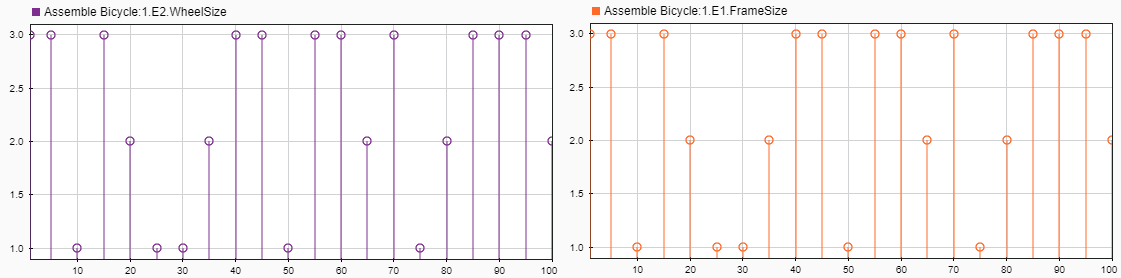
See Also
Entity Store | Entity Selector | Entity Server | Entity Gate | Composite Entity Creator