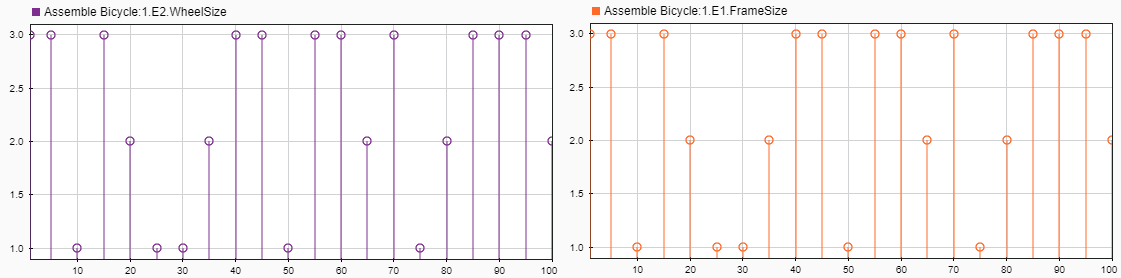Entity Store
Store entities
Libraries:
SimEvents
Description
The Entity Store block serves as a container or bin to store unordered entities. The entities are ready to leave the block immediately provided they are accepted by the next block. The Entity Store block attempts to forward an entity immediately upon its arrival. If the attempt fails, the block puts the entity in a pending state. The entity can then leave when the next block can start accepting it.
To customize actions when entities enter, exit, or are blocked, enter MATLAB® code in the Entry action, Exit
action, or Blocked action field of the Event
actions tab.
Examples
Ports
Input
Output
Parameters
Version History
Introduced in R2018a