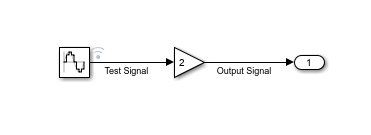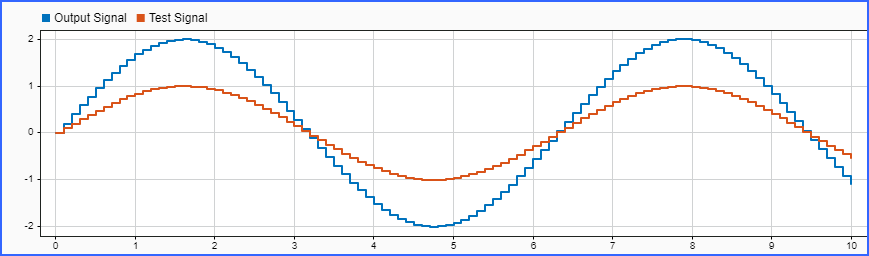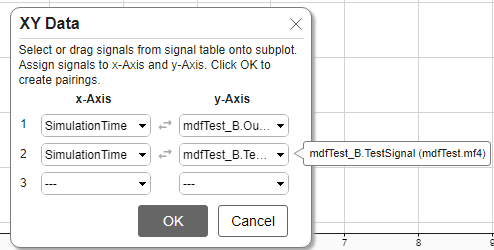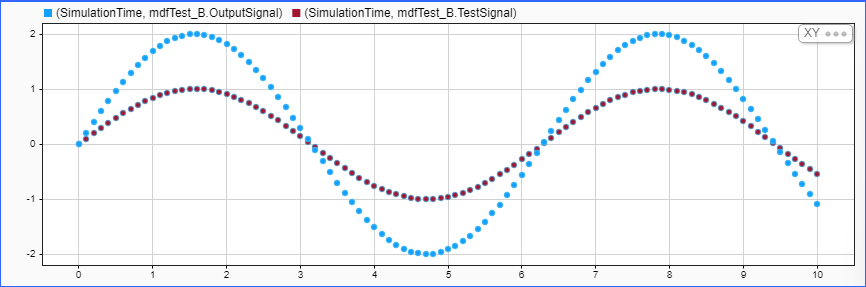Log signals to MDF file
Model Configuration Pane: Code Generation / Interface
Description
Generate code that logs signals and outputs to an ASAM Measurement Data Format (MDF) file. After executing the generated code on your target hardware, you can view the time series of generated code variables by importing the MDF file into the Simulation Data Inspector. You can also use Vehicle Network Toolbox™ MDF-file functions to analyze the time series.
Dependencies
The code generator produces code that logs:
Signal data if the Signal logging check box is selected.
Output data if the Output check box is selected.
Settings
Off (default) | On- On
Generate code that logs data to an MDF file.
- Off
Do not generate code that logs data to an MDF file.
Examples
Recommended Settings
| Application | Setting |
|---|---|
| Debugging | On |
| Traceability | No impact |
| Efficiency | Off |
| Safety precaution | No recommendation |
Programmatic Use
Parameter:
LogToMDFFile |
| Type: character vector |
Value:
'on' | 'off'
|
Default:
'off' |
Limitations
An MDF file does not contain Boolean data types. The generated code logs Boolean values as integers.
Logging to MDF file is not supported when the configuration parameter
ExtMode is 'on'.
Version History
Introduced in R2024a