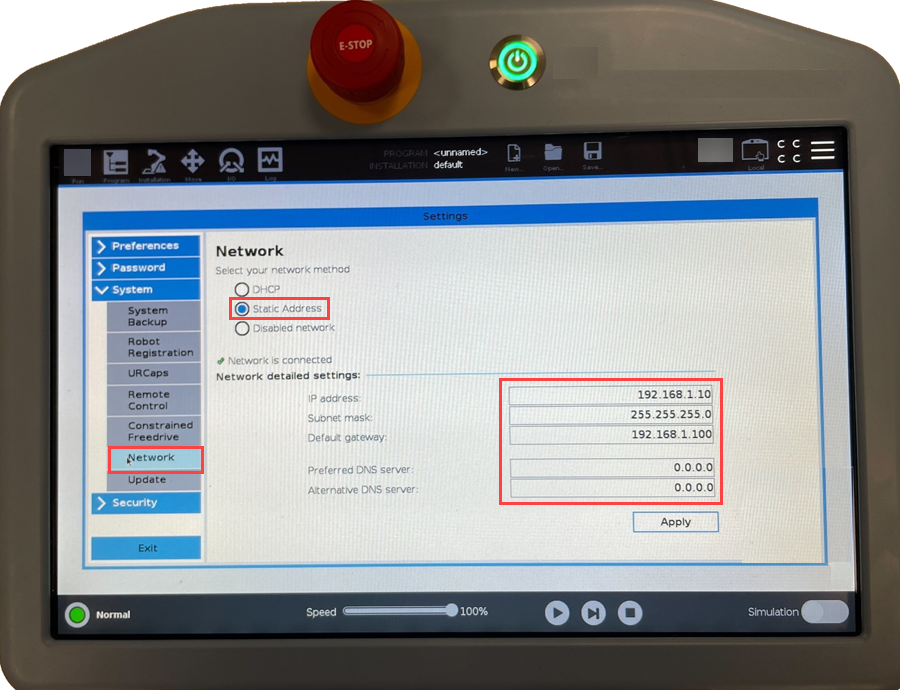Configure Network Parameters of OEM Control Box
In the graphical interface of the Teach Pendant, click the toggle menu at the top right corner.

From the list of options select Settings to enter the robot's setup.
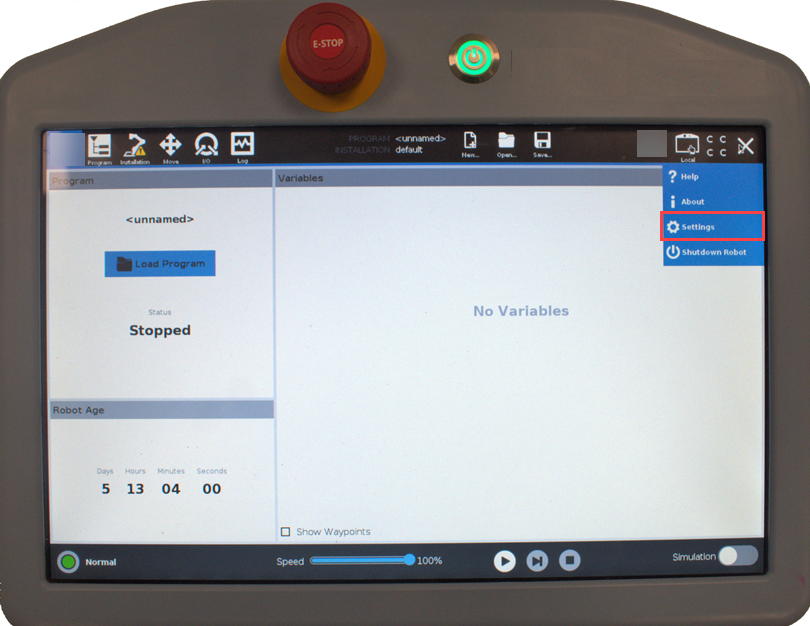
Select System and then select Network.
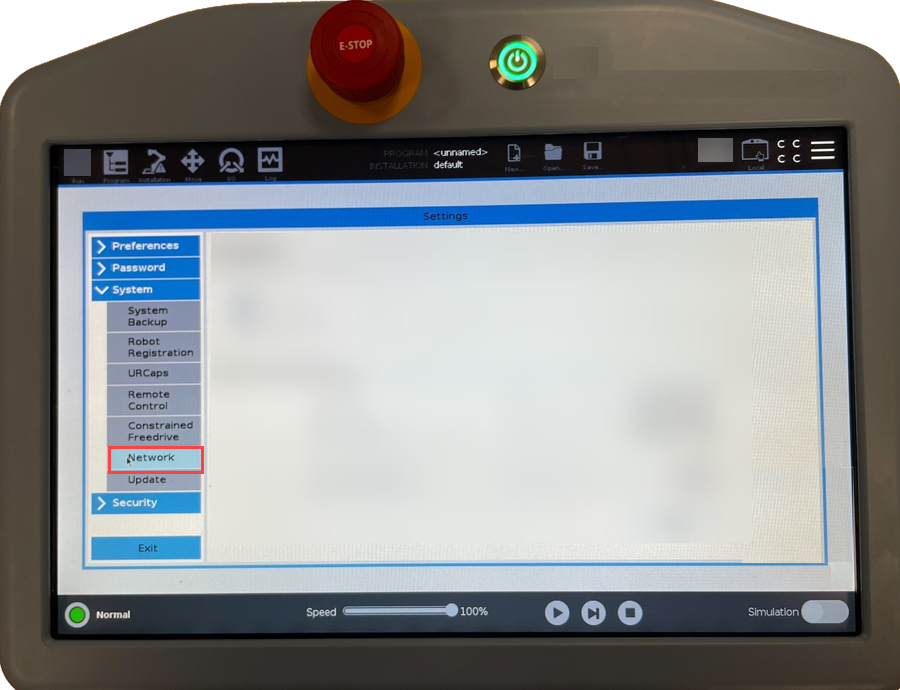
In the Network tab, select Static Address and configure the parameters as shown below, and click Apply.