Design and Analyze Microstrip-to-Stripline Transition for Multilayer Printed Circuit Board
This example shows how to design and analyze a microstrip-to-stripline (MS-to-SL) vertical transition for multilayer printed circuit boards (PCBs), which is essential for high-speed digital and RF applications [1].
Create Variables
The image below shows a top view of a multilayer PCB featuring a transition from a grounded coplanar waveguide (GCPW) to a stripline. The colors yellow, blue, and red represent the metal on the first, second, and third layers, respectively.The second metal layer acts as a ground plane of GCPW. The third metal layer is a stripline with equal distance from top GCPW and the ground plane at the very bottom of a mlutiplayer PCB.
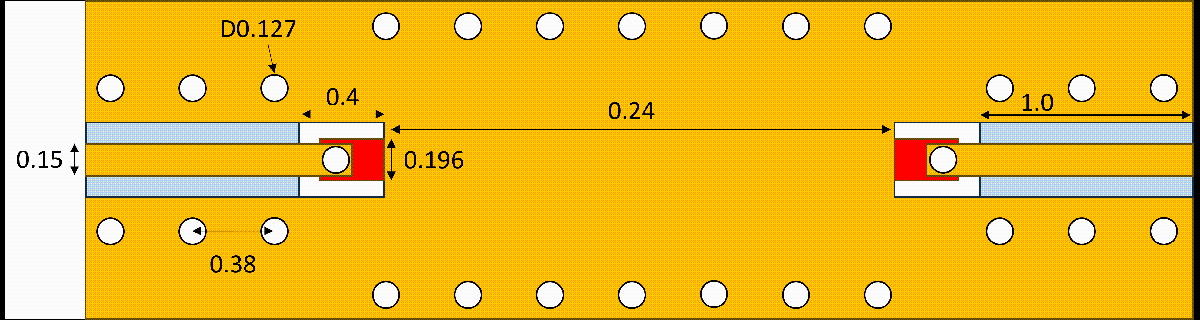
Create variables for the MS-to-SL transition.
wBoard = 1.5e-3; % Board width lBoard = 5.2e-3; % Board length wCPW = 0.15e-3; % Width of coplanar trace lCPW = 1.25e-3; % Length of coplanar trace sCPW = 0.1e-3; % Space between coplanar trace and ground lTrans = 0.4e-3; % Length of transition area lGCPW = 1e-3; % Length of grounded coplanar waveguide in second layer wSline = 0.196e-3; % Width of stripline lSline = 3e-3; % Length of stripline dVia = 0.127e-3; % Via diameter sxVia = 0.381e-3; % Space between GRVs in x-direction. epsR = 5.9; % Dielectric constant of substrate tSub = 96.5e-6; % Substrate thickness
Create Microstrip-to-Stripline Transition
Use the antenna.Rectangle to create a shape of the PC board.
board = antenna.Rectangle(Width=wBoard,Length=lBoard);
Create a signal trace of the GCPW in the top layer.
lineCPW = antenna.Rectangle(Width=wCPW,Length=lCPW); lineCPW = translate(lineCPW,[-0.5*(lBoard-lCPW) 0 0]); lineCPW = lineCPW+mirrorY(copy(lineCPW));
Create a ground plane of the GCPW in the top layer.
gndCPW1 = copy(board); rect = antenna.Rectangle(Width=wCPW+2*sCPW,Length=lTrans+lGCPW); rect = translate(rect,[-0.5*(lBoard-rect.Length) 0 0]); rect = rect+mirrorY(copy(rect)); gndCPW1 = gndCPW1-rect;
Unite a signal trace and ground plane of the GCPW in the top layer using + function.
mGCPW = lineCPW+gndCPW1;
Visualize the top layer of a PCB.
figure show(mGCPW)

Create a ground plane of the GCPW in the second layer.
gndCPW2 = antenna.Rectangle(Width=wBoard,Length=lGCPW); gndCPW2 = translate(gndCPW2,[-0.5*(lBoard-lGCPW) 0 0]); gndCPW2 = gndCPW2+mirrorY(copy(gndCPW2));
Use antenna.Rectangle to create a stripline trace in the third layer.
lineSL = antenna.Rectangle(Width=wSline,Length=lSline);
Use the dielectric object to create a substrate.
sub1 = dielectric(EpsilonR=epsR,Thickness=tSub); sub2 = dielectric(EpsilonR=epsR,Thickness=2*tSub); sub3 = dielectric(EpsilonR=epsR,Thickness=3*tSub);
Use the pcbComponent object to create a multilayer PCB.
p = pcbComponent( ... BoardShape = board, ... BoardThickness = 6*tSub, ... Layers = {mGCPW sub1 gndCPW2 sub2 lineSL sub3 board}, ... FeedDiameter = wCPW, ... ViaDiameter = dVia, ... FeedViaModel = 'hexagon');
Set the feeds at the both ends of GCPW signal trace.
p.FeedLocations = [
-0.5*lBoard 0 1 3
0.5*lBoard 0 1 3];Set the two transition vias between the GCPW and the SL, and twenty six ground return vias (GRVs) between the GCPW and the bottommost ground plane.
xv1 = sxVia*(-1:1:1)';
yv1 = 0.275e-3;
xv2 = sxVia*(-3:1:3)';
yv2 = 0.5*wBoard-dVia;
p.ViaLocations = [
1.425e-3 0 1 5
-1.425e-3 0 1 5
xv1-0.5*lBoard+0.5e-3 [yv1 1 7].*ones(size(xv1))
xv1-0.5*lBoard+0.5e-3 [-yv1 1 7].*ones(size(xv1))
xv1+0.5*lBoard-0.5e-3 [yv1 1 7].*ones(size(xv1))
xv1+0.5*lBoard-0.5e-3 [-yv1 1 7].*ones(size(xv1))
xv2 [yv2 1 7].*ones(size(xv2))
xv2 [-yv2 1 7].*ones(size(xv2))];Visualize the multilayer PCB with the MS-to-SL transition
figure show(p)
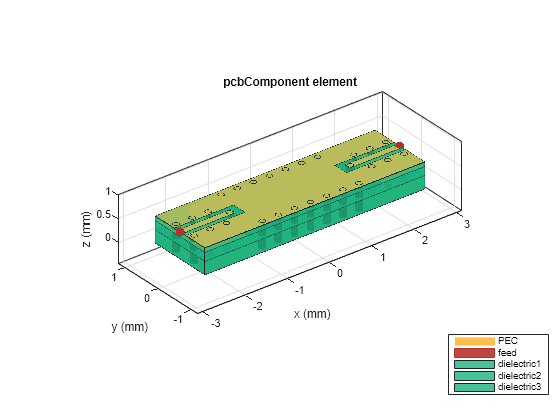
Use the mesh function to mesh the multilayer PCB.
warning('off','MATLAB:polyshape:repairedBySimplify') figure mesh(p,MaxEdgeLength=5e-4)

warning('on','MATLAB:polyshape:repairedBySimplify')
Analyze Microstrip-to-Stripline Transition
Use the sparameters function to calculate the S-parameters.
freq = linspace(5e9,45e9,31); s = sparameters(p,freq);
Plot the S-parameters.
figure rfplot(s)
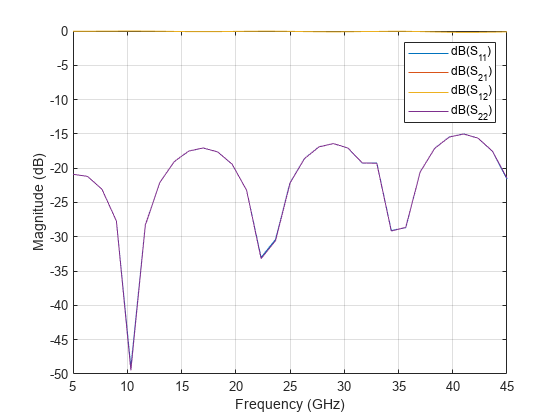
References
[1] Shou Lei, Y.X. Guo, and L.C. Ong. “Investigation into CPW to Stripline Vertical Transitions for Millimeter-Wave Applications in LTCC.” In 2005 IEEE International Wkshp on Radio-Frequency Integration Technology: Integrated Circuits for Wideband Comm & Wireless Sensor Networks, 147–49. Singapore: IEEE, 2005. https://doi.org/10.1109/RFIT.2005.1598896.
