mpcsimopt
MPC simulation options
Description
When simulating an implicit or explicit MPC controller using the sim function, you can specify additional simulation options using an
mpcsimopt object.
Creation
Syntax
Description
options = mpcsimopt;sim function. To specify nondefault values for the properties, use dot
notation.
Properties
Simulation plant model initial state, specified as a vector with length equal to the
number states in the plant model used for the simulation. To use the default nominal
state of the simulation plant model, set PlantInitialState to
[].
If you do not specify the Model option, then the plant model
used for the simulation is the internal plant model from the controller. In this case,
the default initial controller state is equal to
mpcobj.Model.Nominal.X.
If you specify the Model option, then the plant model used for
simulation is Model.Plant. In this case, the default initial
controller state is equal to Model.Nominal.X.
MPC controller initial condition, specified as an mpcstate object. Setting ControllerInitialState = []
is equivalent to setting ControllerInitialState =
mpcstate(mpcobj).
Unmeasured disturbance signal for simulating disturbances occurring at the unmeasured disturbance inputs of the simulation plant model, specified as an array with Nud columns and up to Ntrows, where Nud is the number of unmeasured disturbances, and Nt is the number of simulation steps. If you specify fewer than Nt rows, then the values in the final row of the array are extended to the end of the simulation.
Manipulated variable noise signal for simulating load disturbances occurring at the manipulated variable inputs to the simulation plant model, specified as an array with Nmv columns and up to Ntrows, where Nmv is the number of manipulated variables, and Nt is the number of simulation steps. If you specify fewer than Nt rows, then the values in the final row of the array are extended to the end of the simulation.
Measured output noise signal for simulating disturbances occurring at the measured output of the simulation plant model, specified as an array with Ny columns and up to Ntrows, where Ny is the number of measured outputs, and Nt is the number of simulation steps. If you specify fewer than Nt rows, then the values in the final row of the array are extended to the end of the simulation.
Option to use reference previewing during simulation, specified as one of the following:
'off'— Do not use reference previewing.'on'— Use reference previewing.
When simulating an explicit MPC controller, you must set
RefLookAhead to 'off'.
Option to use measured disturbance previewing during simulation, specified as one of the following:
'off'— Do not use measured disturbance previewing.'on'— Use measured disturbance previewing.
When simulating an explicit MPC controller, you must set
MDLookAhead to 'off'.
Option to enable constraints during simulation, specified as one of the following:
'on'— Use the constraints defined in the controller during simulation.'off'— Simulate the controller without any constraints.
Plant model to use for simulation, specified as one of the following:
[]— Simulate the controller against its internal plant model (mpcobj.Model). In this case, there is no plant-model mismatch.LTI system object — Simulate the controller against the specified LTI plant. The specified plant must have the same input and output group configuration as
mpcobj.Model.Plant. To set this configuration, usesetmpcsignals.Structure with fields
PlantandNominal— Simulate the controller using the specified plant (Plant) and nominal conditions (Nominal).
Model sets the actual plant (not the internal prediction model
of the controller) to be used in closed-loop or open-loop simulations. To test the
controller robustness against a plant model mismatch, use this option to specify a plant
that differs from the controller internal plant model.
If you do not specify nominal conditions, Model.Nominal.U and
Model.Nominal.Y are inherited from
mpcobj.Model.Nominal. Model.Nominal.X and
Model.Nominal.DX are only inherited if both plants are state-space
objects with the same state dimension.
To specify the initial state of this simulation plant model, use the
PlantInitialState option.
Option to display the simulation status bar, specified as one of the following:
'off'— Do not display the status bar.'on'— Display the status bar.
Sequence of manipulated variables to use during open-loop simulation, specified as
an array with Nmv columns and up to
Ntrows, where
Nmv is the number of manipulated
variables, and Nt is the number of simulation
steps. If you specify fewer than Nt rows, then
the values in the final row of the array are extended to the end of the simulation. The
specified manipulated variable signals must include any manipulated variable offsets. If
MVSignal is an empty array (default) then a value of 0 is assumed
for all the manipulated variables.
MVSignal is ignored if OpenLoop is set to
'off'.
Option to run an open-loop simulation, specified as one of the following:
'off'— Perform a closed-loop simulation.'on'— Perform an open-loop simulation.
Option to include output noise in measured output plots, specified as one of the following:
'off'— Do not include output noise in plots'on'— Include output noise in plots
Enable this option to view the output disturbance rejection behavior of the controller during closed-loop simulations.
Object Functions
sim | Simulate an MPC controller in closed loop with a linear plant |
Examples
Simulate the MPC control of a multi-input, multi-output (MIMO) system with a mismatch between the predicted and actual plant models. The system has two manipulated variables, two unmeasured disturbances, and two measured outputs.
Define the predicted plant model.
p1 = tf(1,[1 2 1])*[1 1;0 1];
plantPredict = ss([p1 p1]);
plantPredict.InputName = {'mv1','mv2','umd3','umd4'};Specify the MPC signal types.
plantPredict = setmpcsignals(plantPredict,'MV',[1 2],'UD',[3 4]);
Create the MPC controller.
mpcobj = mpc(plantPredict,1,40,2);
-->"Weights.ManipulatedVariables" is empty. Assuming default 0.00000. -->"Weights.ManipulatedVariablesRate" is empty. Assuming default 0.10000. -->"Weights.OutputVariables" is empty. Assuming default 1.00000.
Define the unmeasured input disturbance model used by the controller.
distModel = eye(2,2)*ss(-0.5,1,1,0); mpcobj.Model.Disturbance = distModel;
Define an actual plant model which differs from the predicted model and has unforeseen unmeasured disturbance inputs.
p2 = tf(1.5,[0.1 1 2 1])*[1 1;0 1]; plantActual = ss([p2 p2 tf(1,[1 1])*[0;1]]); plantActual = setmpcsignals(plantActual,'MV',[1 2],'UD',[3 4 5]);
Configure the unmeasured disturbance and output reference trajectories.
dist = ones(1,3); refs = [1 2];
Create and configure a simulation option set.
options = mpcsimopt(mpcobj); options.UnmeasuredDisturbance = dist; options.Model = plantActual;
Simulate the system.
sim(mpcobj,20,refs,options)
-->Converting model to discrete time. -->Assuming output disturbance added to measured output #1 is integrated white noise. -->Assuming output disturbance added to measured output #2 is integrated white noise. -->"Model.Noise" is empty. Assuming white noise on each measured output. -->Converting model to discrete time. -->"PredictionHorizon" is empty. Assuming default 10. -->"ControlHorizon" is empty. Assuming default 2. -->"Weights.ManipulatedVariables" is empty. Assuming default 0.00000. -->"Weights.ManipulatedVariablesRate" is empty. Assuming default 0.10000. -->"Weights.OutputVariables" is empty. Assuming default 1.00000.
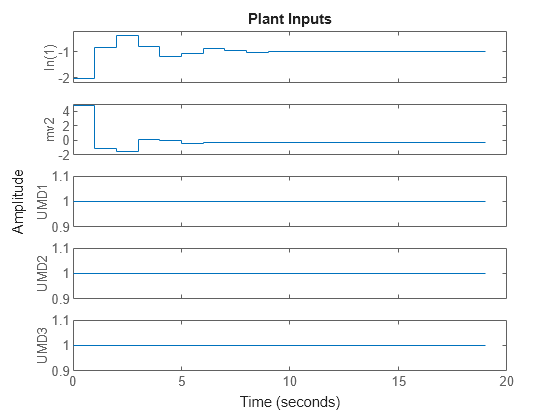

Version History
Introduced before R2006a
See Also
Functions
Objects
MATLAB Command
You clicked a link that corresponds to this MATLAB command:
Run the command by entering it in the MATLAB Command Window. Web browsers do not support MATLAB commands.
웹사이트 선택
번역된 콘텐츠를 보고 지역별 이벤트와 혜택을 살펴보려면 웹사이트를 선택하십시오. 현재 계신 지역에 따라 다음 웹사이트를 권장합니다:
또한 다음 목록에서 웹사이트를 선택하실 수도 있습니다.
사이트 성능 최적화 방법
최고의 사이트 성능을 위해 중국 사이트(중국어 또는 영어)를 선택하십시오. 현재 계신 지역에서는 다른 국가의 MathWorks 사이트 방문이 최적화되지 않았습니다.
미주
- América Latina (Español)
- Canada (English)
- United States (English)
유럽
- Belgium (English)
- Denmark (English)
- Deutschland (Deutsch)
- España (Español)
- Finland (English)
- France (Français)
- Ireland (English)
- Italia (Italiano)
- Luxembourg (English)
- Netherlands (English)
- Norway (English)
- Österreich (Deutsch)
- Portugal (English)
- Sweden (English)
- Switzerland
- United Kingdom (English)