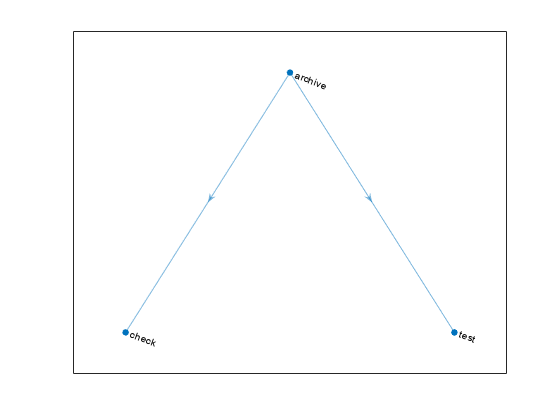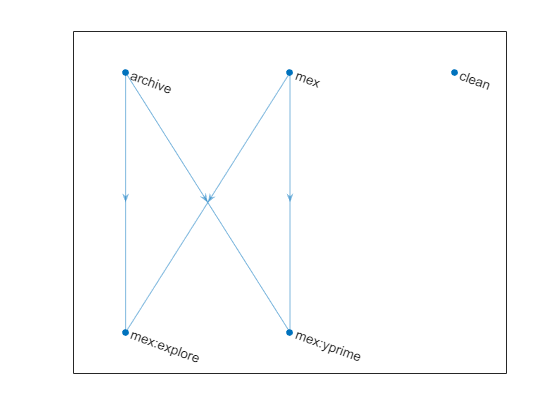plot
설명
plot(은 플랜에 포함된 작업을 종속 관계 그래프로 플로팅합니다. 이때 노드로 작업을 표현하고 간선으로 종속 관계를 표현합니다. 그래프의 간선은 종속 작업에서 상위 작업 방향으로 연결됩니다. plan)
이 플롯은 플랜을 유방향 비순환 그래프로 시각화합니다. 순환은 포함될 수 없습니다.
plot(는 작업 그룹의 작업을 표시할지 여부를 지정합니다. plan,ShowAllTasks=tf)tf가 true인 경우 이 메서드는 작업 그룹의 내용을 그래프에 포함합니다. 작업 그룹에 대한 자세한 내용은 Create Groups of Similar Tasks 항목을 참조하십시오. (R2024b 이후)