앱 테스트 프레임워크와 모의 프레임워크를 사용하는 테스트 작성하기
이 예제에서는 앱 테스트 프레임워크와 모의 프레임워크를 사용하는 테스트를 작성하는 방법을 보여줍니다. 앱에는 파일 선택 대화 상자와 선택한 파일을 나타내는 레이블이 포함됩니다. 앱을 프로그래밍 방식으로 테스트하려면 모의 객체를 사용하여 파일 선택기의 동작을 정의하십시오.
앱 만들기
현재 폴더에 launchApp 앱을 만듭니다. 이 앱을 사용하면 사용자는 입력 파일을 선택하고 앱에 파일 이름을 표시할 수 있습니다. 파일 선택 대화 상자는 사용자 입력이 있기 전에는 다른 창에 접근할 수 없는 모달 대화 상자입니다.
function app = launchApp f = uifigure; button = uibutton(f,"Text","Input file"); button.ButtonPushedFcn = @(src,event) pickFile; label = uilabel(f,"Text","No file selected"); label.Position(1) = button.Position(1) + button.Position(3) + 25; label.Position(3) = 200; % Add components to app app.UIFigure = f; app.Button = button; app.Label = label; function file = pickFile [file,~,status] = uigetfile("*.*"); if status label.Text = file; end end end
테스트 전에 이 앱의 속성을 살펴보려면 명령 프롬프트에서 launchApp 함수를 호출하십시오. 이 단계는 테스트에 반드시 필요하진 않지만 앱 테스트에서 사용하는 속성을 살펴보는 것은 도움이 됩니다. 예를 들어, app.Button을 사용하여 앱 내 Input file 버튼에 액세스합니다.
app = launchApp; app.Button
ans =
Button (Input file) with properties:
Text: 'Input file'
Icon: ''
ButtonPushedFcn: @(src,event)pickFile
Position: [100 100 100 22]
Show all properties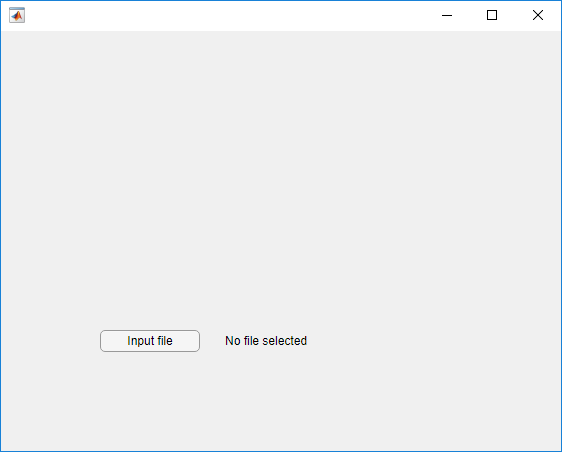
수동 작업으로 앱 테스트하기
모의 객체를 사용하지 않고 LaunchAppTest 테스트 클래스를 생성합니다. 테스트하려면 현재 폴더에 파일 input.txt가 있어야 합니다. 파일이 존재하지 않는 경우 이 파일을 생성합니다. 이 테스트는 프로그래밍 방식으로 Input file 버튼을 누르고 레이블이 'input.txt'와 일치하는지 확인합니다. 파일은 수동으로 선택해야 합니다.
classdef LaunchAppTest < matlab.uitest.TestCase properties Filename = 'input.txt' end methods(TestClassSetup) function checkFile(testCase) import matlab.unittest.constraints.IsFile testCase.assertThat(testCase.Filename,IsFile) end end methods (Test) function testInput(testCase) app = launchApp; testCase.addTeardown(@close,app.UIFigure) testCase.press(app.Button) testCase.verifyEqual(app.Label.Text,testCase.Filename) end end end
테스트를 실행합니다. 파일 선택 대화 상자가 나타나면 MATLAB에서 테스트를 진행할 수 있도록 input.txt를 선택합니다. 다른 파일을 선택하면 테스트가 실패합니다.
runtests("LaunchAppTest");Running LaunchAppTest . Done LaunchAppTest __________
완전히 자동화된 테스트 생성하기
수동 작업 없이 앱을 테스트하려면 모의 프레임워크를 사용하십시오. 앱에서 파일 선택 서비스를 구현하는 대신 이 서비스를 허용하도록 앱을 수정합니다(의존성 주입).
파일 선택 기능을 구현하는 Abstract 메서드를 사용하여 FileChooser 서비스를 만듭니다.
classdef FileChooser % Interface to choose a file methods (Abstract) [file,folder,status] = chooseFile(chooser,varargin) end end
파일 선택에 uigetfile 함수를 사용하는 디폴트 FileChooser 서비스를 만듭니다.
classdef DefaultFileChooser < FileChooser methods function [file,folder,status] = chooseFile(~,varargin) [file,folder,status] = uigetfile(varargin{:}); end end end
선택적 FileChooser 객체를 허용하도록 앱을 변경합니다. 입력값 없이 메서드를 호출하면 앱에서는 DefaultFileChooser의 인스턴스를 사용합니다.
function app = launchApp(fileChooser) arguments fileChooser (1,1) FileChooser = DefaultFileChooser end f = uifigure; button = uibutton(f,"Text","Input file"); button.ButtonPushedFcn = @(src,event) pickFile(fileChooser); label = uilabel(f,"Text","No file selected"); label.Position(1) = button.Position(1) + button.Position(3) + 25; label.Position(3) = 200; % Add components to app app.UIFigure = f; app.Button = button; app.Label = label; function file = pickFile(fileChooser) [file,~,status] = fileChooser.chooseFile("*.*"); if status label.Text = file; end end end
LaunchAppTest를 다음과 같이 수정합니다.
클래스가
matlab.uitest.TestCase와matlab.mock.TestCase모두로부터 상속되도록 변경합니다.properties블록과TestClassSetupmethods블록을 제거합니다. 모의 객체가chooseFile메서드 호출의 출력값을 정의하기 때문에 테스트는 외부 파일 존재 여부에 좌우되지 않습니다.다음 작업을 수행하도록
testInput메서드를 변경합니다.FileChooser에서 모의 객체 생성."*.*"입력값으로chooseFile메서드 호출 시, 출력값이 파일 이름('input.txt'), 현재 폴더 및 선택한 필터 인덱스1이 되도록 모의 객체 동작 정의. 이 출력값은uigetfile함수의 출력값과 유사합니다.mockChooser객체를 사용하여 앱 실행.버튼을 누르고 선택한 파일 이름 확인. 이러한 동작은 원래 테스트와 동일하지만 모의 객체가 출력값을 할당하기 때문에 테스트 진행을 위해 사용자가 앱과 상호 작용할 필요가 없습니다.
Cancel 버튼을 테스트하기 위해 다음 작업을 수행하도록
testCancel이라는 이름의Test메서드를 추가합니다.FileChooser에서 모의 객체 생성."*.*"입력값으로chooseFile메서드 호출 시, 출력값이 파일 이름('input.txt'), 현재 폴더 및 선택한 필터 인덱스0이 되도록 모의 객체 동작 정의. 사용자가 파일을 선택한 후 Cancel을 선택하면uigetfile함수의 출력값과 유사한 출력값을 얻게 됩니다.mockChooser객체를 사용하여 앱 실행.버튼을 누르고 테스트가
chooseFile메서드를 호출하는지 및 선택한 파일이 없다고 레이블에 표시되는지 확인.
classdef LaunchAppTest < matlab.uitest.TestCase & matlab.mock.TestCase methods (Test) function testInput(testCase) import matlab.mock.actions.AssignOutputs filename = 'input.txt'; [mockChooser,behavior] = testCase.createMock(?FileChooser); when(behavior.chooseFile("*.*"),AssignOutputs(filename,pwd,1)) app = launchApp(mockChooser); testCase.addTeardown(@close,app.UIFigure) testCase.press(app.Button) testCase.verifyEqual(app.Label.Text,filename) end function testCancel(testCase) import matlab.mock.actions.AssignOutputs [mockChooser,behavior] = testCase.createMock(?FileChooser); when(behavior.chooseFile("*.*"),AssignOutputs('input.txt',pwd,0)) app = launchApp(mockChooser); testCase.addTeardown(@close,app.UIFigure) testCase.press(app.Button) testCase.verifyCalled(behavior.chooseFile("*.*")) testCase.verifyEqual(app.Label.Text,'No file selected') end end end
테스트를 실행하십시오. 수동으로 파일을 선택하지 않아도 테스트가 완료됩니다.
runtests("LaunchAppTest");Running LaunchAppTest .. Done LaunchAppTest __________