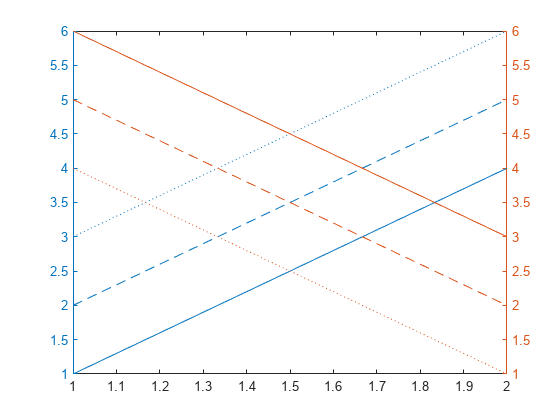두 개의 y축을 가진 차트의 속성 수정하기
yyaxis 함수는 왼쪽과 오른쪽에 y축을 가지는 Axes 객체를 생성합니다. y축에 관련된 Axes 속성은 두 값을 가집니다. 그러나 MATLAB®은 활성화된 쪽의 값에 대한 액세스만 제공합니다. 예를 들어, 왼쪽이 활성화된 경우 Axes 객체의 YDir 속성은 왼쪽 y축의 방향을 포함합니다. 마찬가지로, 오른쪽이 활성화된 경우 YDir 속성은 오른쪽 y축의 방향을 포함합니다. YAxis 속성이 각 y축에 대해 하나씩 두 개의 ruler 객체로 구성된 배열을 포함하는 경우는 예외입니다.
다음 중 한 가지 방법으로 특정 y축의 모양과 동작을 변경할 수 있습니다.
활성화된 쪽을 설정한 후,
Axes객체의 속성값을 변경합니다.Axes객체의YAxis속성을 통해 ruler 객체에 액세스한 후, ruler 객체의 속성값을 변경합니다.
axes 속성 변경하기
Axes 속성을 설정하여 두 개의 y축을 가진 차트의 속성을 수정합니다.
두 개의 y축을 가진 차트를 생성하고 데이터를 플로팅합니다.
x = [1 2 3]; y1 = [2 6 4; 3 5 4; 5 7 8]; y2 = 100*[5 5 3; 3 4 7; 5 6 3]; figure yyaxis left plot(x,y1) yyaxis right plot(x,y2)
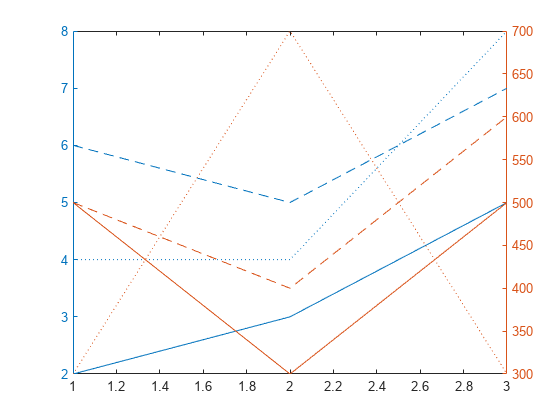
각 y축을 따라 증가하는 값의 방향을 반대로 바꿉니다. yyaxis left를 사용하여 왼쪽을 활성화하고 왼쪽 y축의 방향을 설정합니다. 마찬가지로, yyaxis right를 사용하여 오른쪽을 활성화합니다. 그다음 오른쪽 y축의 방향을 설정합니다.
ax = gca; yyaxis left ax.YDir = 'reverse'; yyaxis right ax.YDir = 'reverse';
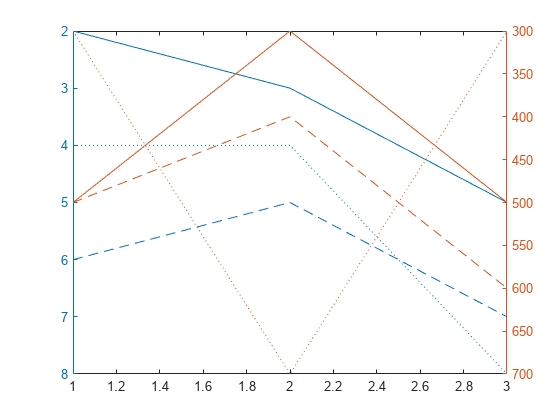
ruler 속성 변경하기
ruler 속성을 설정하여 두 개의 y축을 가진 차트의 속성을 수정합니다.
두 개의 y축을 가진 차트를 생성하고 데이터를 플로팅합니다.
x = [1 2 3]; y1 = [2 6 4; 3 5 4; 5 7 8]; y2 = 100*[5 5 3; 3 4 7; 5 6 3]; figure yyaxis left plot(x,y1) yyaxis right plot(x,y2)
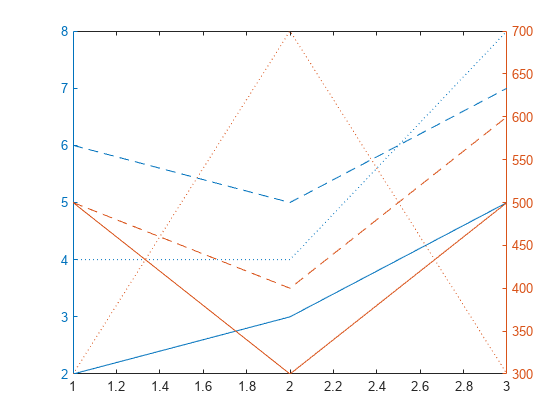
각 축에 연결된 ruler 객체의 속성을 설정하여 각 y축을 따라 증가하는 값의 방향을 반대로 바꿉니다. ax.YAxis(1)을 사용하여 왼쪽 ruler를 참조하고 ax.YAxis(2)를 사용하여 오른쪽 ruler를 참조합니다.
ax = gca; ax.YAxis(1).Direction = 'reverse'; ax.YAxis(2).Direction = 'reverse';
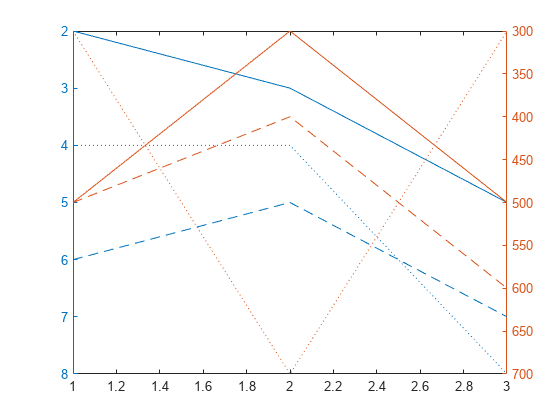
디폴트 색 순서를 사용하여 색 지정하기
디폴트 좌표축 색 순서를 변경하여 두 개의 y축을 가진 차트의 색을 지정합니다.
Figure를 생성합니다. 왼쪽과 오른쪽 각각에 대해 하나씩, 두 개의 RGB 색 값을 정의합니다. 좌표축을 생성하기 전에 디폴트 좌표축 색 순서를 이 두 개의 색으로 변경합니다. Figure 수준에서 디폴트 값을 설정하여 새로운 색이 fig Figure의 자식인 좌표축에만 영향을 주도록 합니다. 새로운 색은 다른 Figure의 좌표축에는 영향을 주지 않습니다. 그리고 나서, 차트를 생성합니다.
fig = figure; left_color = [.5 .5 0]; right_color = [0 .5 .5]; set(fig,'defaultAxesColorOrder',[left_color; right_color]); y = [1 2 3; 4 5 6]; yyaxis left plot(y) z = [6 5 4; 3 2 1]; yyaxis right plot(z)