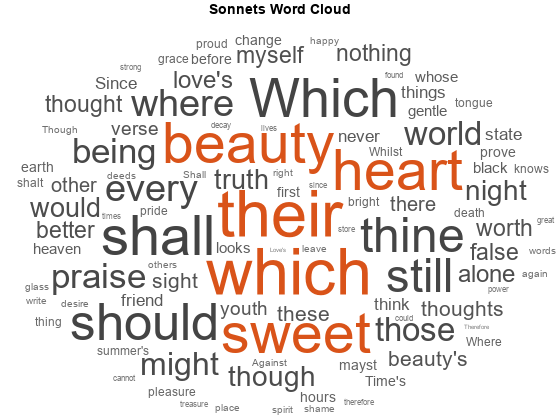string형 배열에서 워드 클라우드 만들기
이 예제에서는 일반 텍스트를 string형 배열로 읽어 들여 전처리한 다음 wordcloud 함수로 전달하여 워드 클라우드를 만드는 방법을 보여줍니다. Text Analytics Toolbox™가 설치되어 있으면 string형 배열에서 직접 워드 클라우드를 만들 수 있습니다. 자세한 내용은 wordcloud (Text Analytics Toolbox) 항목을 참조하십시오.
fileread 함수를 사용하여 셰익스피어의 시 소네트의 텍스트를 읽습니다.
sonnets = fileread('sonnets.txt');
sonnets(1:135)ans =
'THE SONNETS
by William Shakespeare
I
From fairest creatures we desire increase,
That thereby beauty's rose might never die,'
string 함수를 사용하여 텍스트를 문자열로 변환합니다. 그런 다음, splitlines 함수를 사용하여 새 줄 문자에서 분할합니다.
sonnets = string(sonnets); sonnets = splitlines(sonnets); sonnets(10:14)
ans = 5×1 string
" From fairest creatures we desire increase,"
" That thereby beauty's rose might never die,"
" But as the riper should by time decease,"
" His tender heir might bear his memory:"
" But thou, contracted to thine own bright eyes,"
일부 문장 부호 문자를 공백으로 바꿉니다.
p = ["." "?" "!" "," ";" ":"]; sonnets = replace(sonnets,p," "); sonnets(10:14)
ans = 5×1 string
" From fairest creatures we desire increase "
" That thereby beauty's rose might never die "
" But as the riper should by time decease "
" His tender heir might bear his memory "
" But thou contracted to thine own bright eyes "
sonnets를 각 요소에 개별 단어가 포함된 string형 배열로 분할합니다. 이를 수행하려면 모든 string형 요소를 1×1 크기의 string형으로 조인한 다음 공백 문자에서 분할합니다.
sonnets = join(sonnets); sonnets = split(sonnets); sonnets(7:12)
ans = 6×1 string
"From"
"fairest"
"creatures"
"we"
"desire"
"increase"
5자 미만으로 이루어진 단어를 제거합니다.
sonnets(strlength(sonnets)<5) = [];
sonnets를 categorical형 배열로 변환한 다음 wordcloud를 사용하여 플로팅합니다. 이 함수는 C의 고유한 요소를 플로팅하며, 각 요소의 크기는 요소가 나타나는 빈도 수에 비례해서 보여집니다.
C = categorical(sonnets);
figure
wordcloud(C);
title("Sonnets Word Cloud")