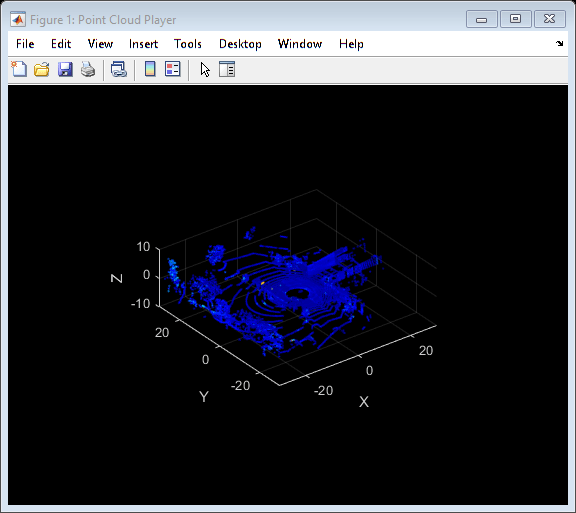Velodyne 라이다 센서
Lidar Toolbox™ Support Package for Velodyne LiDAR Sensors를 사용하면 MATLAB에서 Velodyne 라이다 센서에 연결하고 포인트 클라우드를 수집할 수 있습니다. 그런 다음 MATLAB에서 포인트 클라우드를 처리하고 시각화하며 데이터를 디스크에 저장할 수도 있습니다. 자세한 내용은 Log and Visualize 3-D Data from Velodyne LiDAR Sensor 항목을 참조하십시오.
이 지원 패키지는 다음과 같은 Velodyne LiDAR 모델을 지원합니다.
VLP-16 Puck
VLP-16 Puck LITE
VLP-16 Puck Hi-Res
VLP-32C Ultra Puck
HDL-32E
HDL-64E
VLS-128 Alpha Puck
함수
velodynelidar | Stream point clouds from Velodyne LiDAR lidar sensor |
preview | Preview of live point cloud data from Velodyne LiDAR sensor |
closePreview | Close preview of live point cloud data from Velodyne LiDAR sensor |
start | Start streaming point clouds from Velodyne LiDAR sensor |
flush | Delete point clouds in velodynelidar object buffer |
read | Acquire point clouds from velodynelidar object
buffer |
stop | Stop streaming point clouds from Velodyne LiDAR sensor |
도움말 항목
- Get Started with Velodyne LiDAR Sensor Acquisition
Get started with Velodyne LiDAR sensor acquisition.
- Create a velodynelidar Object and Use Object Properties
You access the point cloud data using the
velodynelidarobject. - Read Point Clouds
You can read all available point clouds or read a subset that you select. You can specify number of point clouds to read and specify them as the latest or the oldest point clouds in the buffer using arguments of the
readcommand. - Read and Compare Two Point Clouds from Velodyne LiDAR Sensor
This example shows how to acquire the oldest and newest point clouds from the buffer and display them to compare the images.