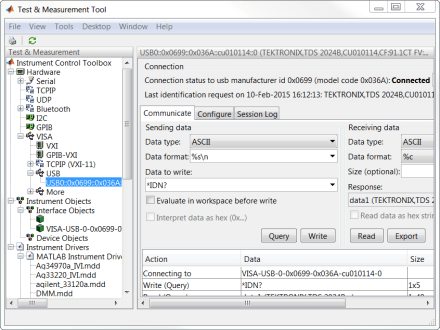Test and Measurement Tool
(To be removed) Control oscilloscopes and other instruments
The Test and Measurement Tool app will be removed in a future release. Use the TCP/IP Explorer, UDP Explorer, Serial Explorer, or VISA Explorer app instead. For more information, see Version History.
Description
The Test & Measurement Tool enables you to configure and control resources, such as instruments, serial devices, drivers, and interfaces, through Instrument Control Toolbox™ without having to write a MATLAB® script.
Use the Test & Measurement Tool to manage your session with the toolbox. You can:
Detect available hardware and drivers.
Connect to an instrument or device.
Configure instrument or device settings.
Read and write data.
Automatically generate the MATLAB script.
Visualize acquired data.
Export acquired data to the MATLAB workspace.
Open the Test and Measurement Tool App
MATLAB Toolstrip: On the Apps tab, under Test and Measurement, click the app icon.
MATLAB command prompt: Enter
tmtool.
Programmatic Use
Version History
Introduced before R2006aSee Also
TCP/IP Explorer | UDP Explorer | Serial Explorer | VISA Explorer