Use Column-wise Processing to Speed Up Sliding Neighborhood or Distinct Block Operations
Performing sliding neighborhood and distinct block operations column-wise, when possible, can reduce the execution time required to process an image.
For example, suppose the operation you are performing involves computing the mean of
each block. This computation is much faster if you first rearrange the blocks into columns,
because you can compute the mean of every column with a single call to the
mean function, rather than calling mean for each
block individually.
To use column processing, use the colfilt function. This function
Reshapes each sliding or distinct block of an image matrix into a column in a temporary matrix
Passes the temporary matrix to a function you specify
Rearranges the resulting matrix back into the original shape
Using Column Processing with Sliding Neighborhood Operations
For a sliding neighborhood operation, colfilt creates a temporary
matrix that has a separate column for each pixel in the original image. The column
corresponding to a given pixel contains the values of that pixel's neighborhood from the
original image.
The following figure illustrates this process. In this figure, a 6-by-5 image matrix
is processed in 2-by-3 neighborhoods. colfilt creates one column for
each pixel in the image, so there are a total of 30 columns in the temporary matrix.
Each pixel's column contains the value of the pixels in its neighborhood, so there are
six rows. colfilt zero-pads the input image as necessary. For
example, the neighborhood of the upper left pixel in the figure has two zero-valued
neighbors, due to zero padding.
colfilt Creates a Temporary Matrix for Sliding Neighborhood

The temporary matrix is passed to a function, which must return a single value for
each column. (Many MATLAB® functions work this way, for example, mean,
median, std, sum, etc.) The
resulting values are then assigned to the appropriate pixels in the output image.
colfilt can produce the same results as
nlfilter with faster execution time; however, it might use more
memory. The example below sets each output pixel to the maximum value in the input
pixel's neighborhood, producing the same result as the nlfilter
example shown in Implementing Linear and Nonlinear Filtering as Sliding Neighborhood Operations.
I2 = colfilt(I,[3 3],"sliding",@max);Using Column Processing with Distinct Block Operations
For a distinct block operation, colfilt creates a temporary matrix
by rearranging each block in the image into a column. colfilt pads
the original image with 0's, if necessary, before creating the temporary matrix.
The following figure illustrates this process. A 6-by-16 image matrix is processed in
4-by-6 blocks. colfilt first zero-pads the image to make the size
8-by-18 (six 4-by-6 blocks), and then rearranges the blocks into six columns of 24
elements each.
colfilt Creates a Temporary Matrix for Distinct Block Operation
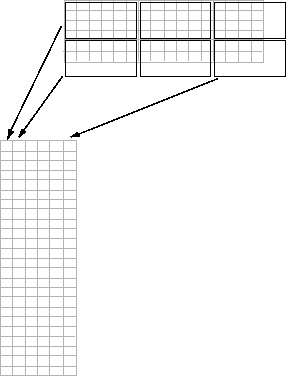
After rearranging the image into a temporary matrix, colfilt
passes this matrix to the function. The function must return a matrix of the same size
as the temporary matrix. If the block size is
m-by-n, and the image is
mm-by-nn, the size of the temporary matrix is
(m*n)-by-(ceil(mm/m)*ceil(nn/n)). After the
function processes the temporary matrix, the output is rearranged into the shape of the
original image matrix.
This example sets all the pixels in each 8-by-8 block of an image to the mean pixel value for the block.
I = im2double(imread("tire.tif")); f = @(x) ones(64,1)*mean(x); I2 = colfilt(I,[8 8],"distinct",f);
The anonymous function in the example computes the mean of the block and then multiplies the result by a vector of ones, so that the output block is the same size as the input block. As a result, the output image is the same size as the input image.
Restrictions
You can use colfilt to implement many of the same distinct
block operations that blockproc performs. However,
colfilt has certain restrictions that
blockproc does not:
The output image must be the same size as the input image.
The blocks cannot overlap.
For situations that do not satisfy these constraints, use
blockproc.