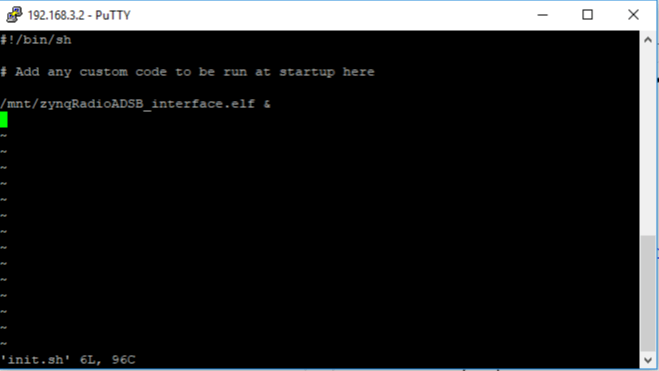이 페이지는 기계 번역을 사용하여 번역되었습니다. 영어 원문을 보려면 여기를 클릭하십시오.
배포
개발 컴퓨터에 연결된 AMD® SoC 장치에 Simulink® 모델을 배포하고 상호 작용하는 방법입니다.
모델 설정
도움말 항목
- Set Up AMD SoC Devices and Software
Install AMD SoC device software and set up the hardware.
- Build and Run Executable on AMD SoC Devices
Build and run executable on AMD SoC devices.
- Stop or Restart Executable Running on AMD SoC Devices
Stop or restart an executable running on AMD Zynq board.
- Host-Target Communication with External Mode Simulation
Tune parameters and monitor signals through the communication channel between development computer and target hardware.
- External Mode Simulation by Using XCP Communication
Run external mode simulations that use an XCP communication channel.
- External Mode Simulation with TCP/IP
Run external mode simulations that use a TCP/IP or serial communication channel.
문제 해결
Get IP Address of AMD SoC Device
You can get the IP address of the AMD SoC device from the MATLAB® Command Window or using the Linux® command line.
Command Line Session with AMD SoC Devices
Open a serial command-line session with AMD SoC devices.