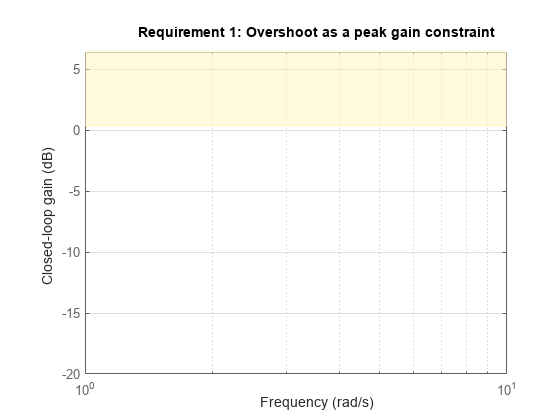TuningGoal.Overshoot
Overshoot constraint for control system tuning
Description
Use TuningGoal.Overshoot to limit the overshoot in
the step response from specified inputs to specified outputs of a control system. Use this tuning
goal for control system tuning with tuning commands such as systune or
looptune.
Creation
Description
Req = TuningGoal.Overshoot(inputname,outputname,maxpercent)maxpercent specifies the maximum overshoot
as a percentage.
When you use TuningGoal.Overshoot for tuning, the
software maps overshoot constraints to peak gain constraints assuming second-order system
characteristics. Therefore, the mapping is only approximate for higher-order systems. In
addition, this tuning goal cannot reliably reduce the overshoot below 5%.
Input Arguments
Properties
Examples
Tips
This tuning goal imposes an implicit stability constraint on the closed-loop transfer function from
InputtoOutput, evaluated with loops opened at the points identified inOpenings. The dynamics affected by this implicit constraint are the stabilized dynamics for this tuning goal. TheMinDecayandMaxRadiusoptions ofsystuneOptionscontrol the bounds on these implicitly constrained dynamics. If the optimization fails to meet the default bounds, or if the default bounds conflict with other requirements, usesystuneOptionsto change these defaults.
Algorithms
When you tune a control system using a TuningGoal, the software converts
the tuning goal into a normalized scalar value f(x).
x is the vector of free (tunable) parameters in the control system. The
software then adjusts the parameter values to minimize
f(x), or to drive
f(x) below 1 if the tuning goal is a hard
constraint.
For TuningGoal.Overshoot,
f(x) reflects the relative satisfaction or violation of
the goal. The percent deviation from f(x) = 1 roughly
corresponds to the percent deviation from the specified overshoot target. For example,
f(x) = 1.2 means the actual overshoot exceeds the target
by roughly 20%, and f(x) = 0.8 means the actual overshoot
is about 20% less than the target.
TuningGoal.Overshoot uses as a proxy for the overshoot, based on second-order model characteristics.
Here, T is the closed-loop transfer function that the tuning goal constrains.
The overshoot is tuned in the range from 5% ( = 1) to 100% (). TuningGoal.Overshoot is ineffective at
forcing the overshoot below 5%.
Version History
Introduced in R2016aSee Also
looptune | systune | systune (for slTuner) (Simulink Control Design) | looptune (for slTuner) (Simulink Control Design) | viewGoal | evalGoal | TuningGoal.Gain | TuningGoal.Sensitivity | slTuner (Simulink Control Design)