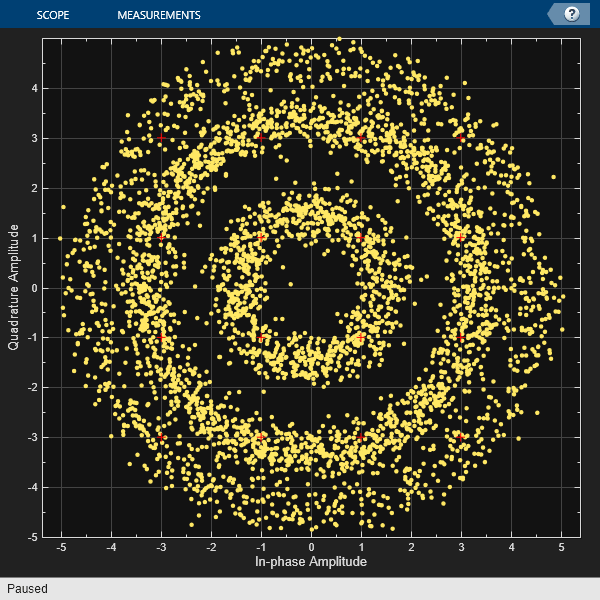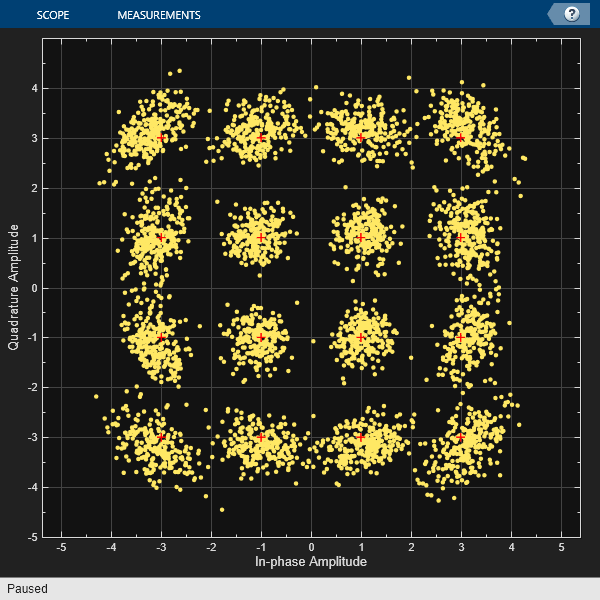comm.CoarseFrequencyCompensator
Compensate for frequency offset of PAM, PSK, or QAM signal
Description
The comm.CoarseFrequencyCompensator
System object™ compensates for the frequency offset of received signals using an open-loop
technique.
To compensate for the frequency offset of a PAM, PSK, or QAM signal:
Create the
comm.CoarseFrequencyCompensatorobject and set its properties.Call the object with arguments, as if it were a function.
To learn more about how System objects work, see What Are System Objects?
Creation
Syntax
Description
coarseFreqComp = comm.CoarseFrequencyCompensator
coarseFreqComp = comm.CoarseFrequencyCompensator(Name,Value)Modulation='QPSK' specifies quadrature phase-shift keying
modulation.
Properties
Usage
Description
Input Arguments
Output Arguments
Object Functions
To use an object function, specify the
System object as the first input argument. For
example, to release system resources of a System object named obj, use
this syntax:
release(obj)
Examples
Algorithms
References
[1] Luise, M., and R. Reggiannini. “Carrier Frequency Recovery in All-Digital Modems for Burst-Mode Transmissions.” IEEE® Transactions on Communications 43, no. 2/3/4 (Feb. 1995): 1169–78.
[2] Wang, Y., et al. “Non-Data-Aided Feedforward Carrier Frequency Offset Estimators for QAM Constellations: A Nonlinear Least-Squares Approach.” EURASIP Journal on Advances in Signal Processing 2004, no. 13 (Dec. 2004): 856139. https://doi.org/10.1155/S1110865704403175.
[3] Nakagawa, Tadao, et al. “Non-Data-Aided Wide-Range Frequency Offset Estimator for QAM Optical Coherent Receivers.” Optical Fiber Communication Conference/National Fiber Optic Engineers Conference 2011, OMJ1. OSA, 2011. https://doi.org/10.1364/OFC.2011.OMJ1.
[4] Olds, Jonathan. Designing an OQPSK demodulator.