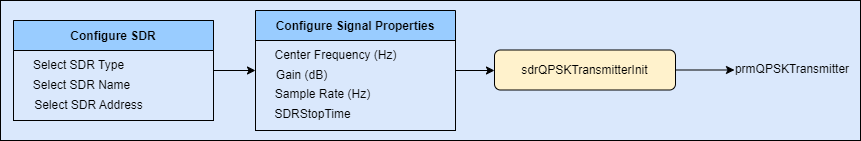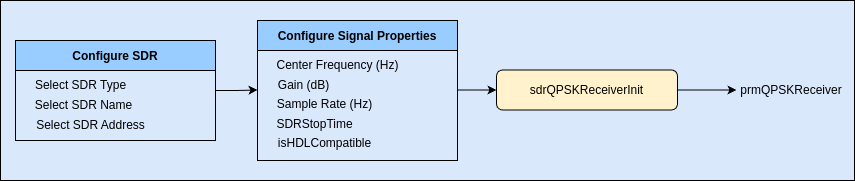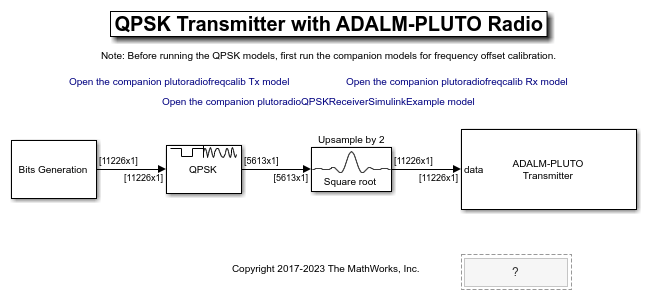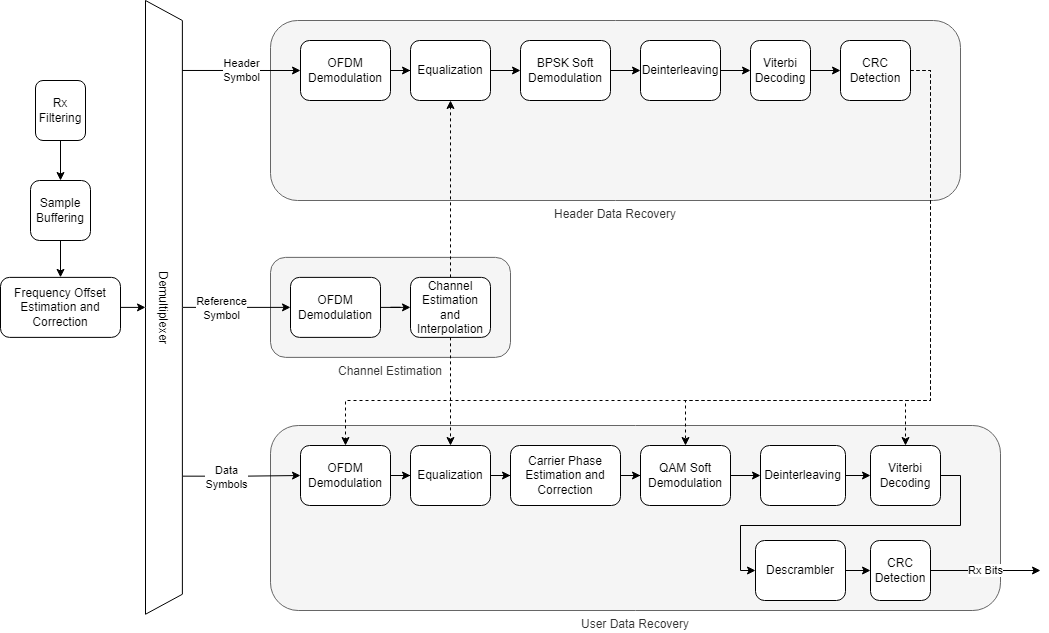디지털 변조
Communications Toolbox™에서 제공되는 옵션을 사용하여 다음 예제를 다양한 변조 방식에 맞게 조정하여 사용해 보십시오.
추천 예제
QPSK Transmitter Using Software-Defined Radio
Implement QPSK transmitter using USRP Radio or ADALM-PLUTO radio.
- R2025a 이후
- 라이브 스크립트 열기
QPSK Receiver Using Software-Defined Radio
Implement QPSK receiver using USRP Radio or ADALM-PLUTO radio.
- R2025a 이후
- 라이브 스크립트 열기
QPSK Transmitter with ADALM-PLUTO Radio in Simulink
Implement a QPSK transmitter using the ADALM-PLUTO Radio with Simulink®, continuously transmitting indexed 'Hello world' messages at a specified center frequency. The transmitted message can be demodulated using the QPSK Receiver with ADALM-PLUTO Radio model.
QPSK Receiver with ADALM-PLUTO Radio in Simulink
Implement a QPSK receiver using the ADALM-PLUTO Radio with Simulink that addresses wireless communication challenges such as carrier frequency and phase offset, timing offset, and frame synchronization. This model demodulates received symbols from the QPSK Transmitter with ADALM-PLUTO Radio model and outputs messages to the MATLAB® command line.
OFDM Transmitter Using Software-Defined Radio
Design an orthogonal frequency division multiplexing (OFDM) transmitter for a single-input single-output (SISO) channel using a software-defined radio (SDR).
OFDM Receiver Using Software Defined Radio
Design an orthogonal frequency division multiplexing (OFDM) receiver for a single-input single-output (SISO) channel using a software-defined radio (SDR).
MATLAB Command
You clicked a link that corresponds to this MATLAB command:
Run the command by entering it in the MATLAB Command Window. Web browsers do not support MATLAB commands.
웹사이트 선택
번역된 콘텐츠를 보고 지역별 이벤트와 혜택을 살펴보려면 웹사이트를 선택하십시오. 현재 계신 지역에 따라 다음 웹사이트를 권장합니다:
또한 다음 목록에서 웹사이트를 선택하실 수도 있습니다.
사이트 성능 최적화 방법
최고의 사이트 성능을 위해 중국 사이트(중국어 또는 영어)를 선택하십시오. 현재 계신 지역에서는 다른 국가의 MathWorks 사이트 방문이 최적화되지 않았습니다.
미주
- América Latina (Español)
- Canada (English)
- United States (English)
유럽
- Belgium (English)
- Denmark (English)
- Deutschland (Deutsch)
- España (Español)
- Finland (English)
- France (Français)
- Ireland (English)
- Italia (Italiano)
- Luxembourg (English)
- Netherlands (English)
- Norway (English)
- Österreich (Deutsch)
- Portugal (English)
- Sweden (English)
- Switzerland
- United Kingdom (English)