reroot
Change root of phylogenetic tree
Syntax
Tree2 = reroot(Tree1)
Tree2 = reroot(Tree1, Node)
Tree2 = reroot(Tree1, Node, Distance)
Arguments
| Phylogenetic tree ( |
| Node index returned by the phytree object method getbyname. |
| Distance from the reference branch. |
Description
Tree2 = reroot(Tree1)Tree1)
using a midpoint method. The midpoint is the location where the mean
values of the branch lengths, on either side of the tree, are equalized.
The original root is deleted from the tree.
Tree2 = reroot(Tree1, Node)Tree1)
to a branch node using the node index (Node).
The new root is placed at half the distance between the branch node
and its parent.
Tree2 = reroot(Tree1, Node, Distance)Tree1)
to a new root at a given distance (Distance)
from the reference branch node (Node) toward
the original root of the tree. Note: The new branch representing the
root in the new tree (Tree2) is labeled 'Root'.
Examples
Create an ultrametric tree.
tr_1 = phytree([5 7;8 9;6 11; 1 2;3 4;10 12;... 14 16; 15 17;13 18]) plot(tr_1,'branchlabels',true)A figure with the phylogenetic tree displays.
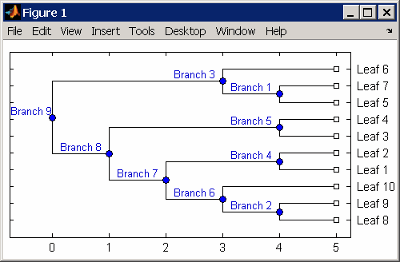
Place the root at
'Branch 7'.sel = getbyname(tr_1,'Branch 7'); tr_2 = reroot(tr_1,sel) plot(tr_2,'branchlabels',true)
A figure of a phylogenetic tree displays with the root moved to the center of branch 7.

Move the root to a branch that makes the tree as ultrametric as possible.
tr_3 = reroot(tr_2) plot(tr_3,'branchlabels',true)
A figure of the new tree displays with the root moved from the center of branch 7 to branch 8.

Version History
Introduced before R2006a