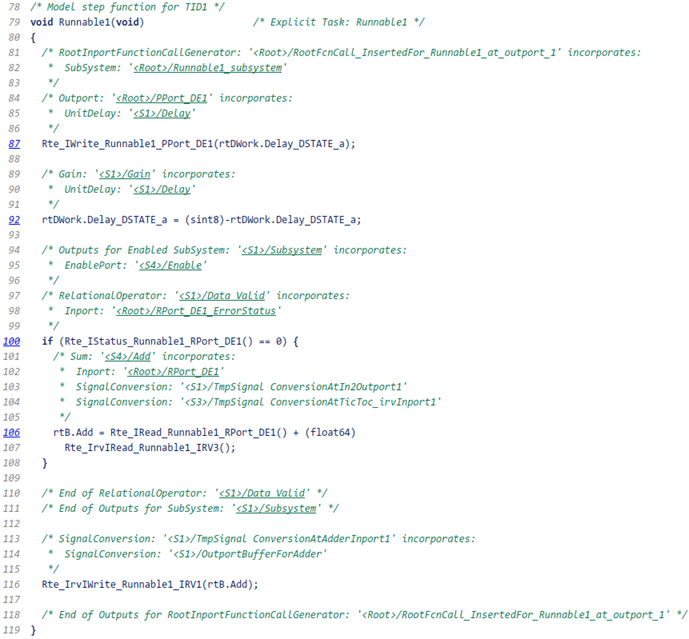Model AUTOSAR Runnables Using Exported Functions
Use Simulink® exported functions to model AUTOSAR runnables.
Multiple Periodic Runnables Configured for Function Export
Open the example model autosar_swc_expfcns.slx.
open_system('autosar_swc_expfcns')The model shows the implementation of an AUTOSAR atomic software component (ASWC) using export-function modeling. Export-function models are Simulink models that generate code for independent functions. You can integrate the independent function code with an external environment and scheduler. Functions typically are defined using Function-Call Subsystem and Simulink Function blocks.
This model implements three AUTOSAR periodic runnables using Function-Call Subsystem blocks that have periodic rates. The runnables have sample rates of 1 second, 1 second, and 10 seconds, respectively. To display color coded sample rates with annotations and a legend, on the Debug tab, select Diagnostics > Information Overlays > Colors.
Simulink signal lines model AUTOSAR inter-runnable variables (IRVs), which connect the runnables.

Generate AUTOSAR Component Code and XML Descriptions (Embedded Coder)
If you have Simulink Coder and Embedded Coder software, you can generate algorithmic C code and AUTOSAR XML (ARXML) component descriptions. You can test the generated code in Simulink or integrate the code and descriptions into an AUTOSAR run-time environment.
For example, to build the autosar_swc_expfcns component model, open the model. Press Ctrl+B or enter the MATLAB command slbuild('autosar_swc_expfcns'). When the build completes, a code generation report opens.
In the code generation report, select the Code Interface Report section, and examine the Entry-Point Functions table.

In the generated code, each root-level function-call Inport block generates a void-void function. From generated file autosar_swc_expfcns.c, here is the generated code for Runnable1.