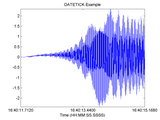This was sweet in its time, but has now been superseded by much nicer capabilities built into MATLAB: datetime (R2014b) and datetime ruler (R2016b). I strongly suggest you use them instead!
TIMETICK sets current axes to time formatted tick labels. X Axis must be time, in datenum format.
TIMETICK(AX) sets axes with handle AX to time formatted tick labels.
TIMETICK(AX,precision) sets axes with handle AX to time formatted tick labels with precision values to the right of the decimal for seconds specifier.
Use TIMETICK instead of DATETICK when you want fractional second precision. Unlike DATETICK, TIMETICK works well with ZOOM.
See also TIMESTR.
인용 양식
Michelle Hirsch (2024). timetick - legacy (https://github.com/michellehirsch/timetick), GitHub. 검색됨 .
MATLAB 릴리스 호환 정보
플랫폼 호환성
Windows macOS Linux카테고리
- MATLAB > Graphics > Formatting and Annotation > Axes Appearance > Limits, Ticks, and Grids > Grid Lines, Tick Values, and Labels >
태그
Community Treasure Hunt
Find the treasures in MATLAB Central and discover how the community can help you!
Start Hunting!GitHub 디폴트 브랜치를 사용하는 버전은 다운로드할 수 없음
| 버전 | 게시됨 | 릴리스 정보 | |
|---|---|---|---|
| 1.3.0.1 | Pointed out that you are better off using datetime (14b) and datetime ruler (16b) |
|
|
| 1.3.0.0 | Moved code to GitHub |
|
|
| 1.2.0.0 | Updated copyright. |
||
| 1.1.0.0 | Bug fix: No longer displays a trailing period when displaying time of second resolution (as opposed to fractional second). Before: "12:24:31." Now: "12:24:31" with no trailing period. Thanks to Alex Fay for identifying and fixing the bug. |
||
| 1.0.0.0 |