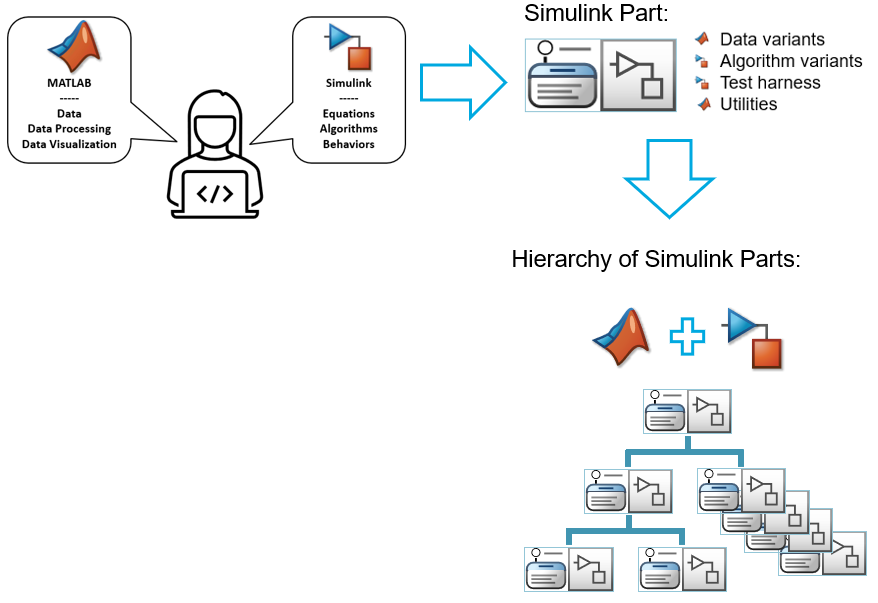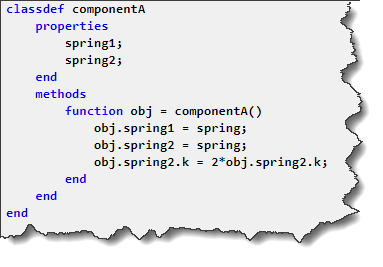Unifying MATLAB and Simulink Example
This repository contains two examples accompanying the series of blog posts titled Unifying MATLAB and Simulink: A User Story on Guy on Simulink.
The workflow illustrated in this example systematically combines a MATLAB class and a Simulink Subsystem into a fundamental unit called Simulink Part.
The MATLAB class contains the data needed by the Simulink model along with methods. It can also include methods to pre- and post-process the data needed by and produced by the model.
Once the Simulink Part is placed in a model, the corresponding MATLAB object knows where it is being used, thanks to callbacks defined in a library of template blocks.
Simulink Parts can be assembled in a hierarchical manner, where a Simulink Part can become a property (child) of another Simulink Part. You can imagine the analogy with a garage or workshop with mechanical parts on shelves. Basic components like gears, nuts, bolts, springs and dampers can be assembled in systems like transmissions and suspensions, which can then be assembled into vehicles.
The model and corresponding MATLAB object can be configured using MATLAB code. See the walkthrough.mxl live scripts included in the project for examples:
The model can also be configured using an app:
Copyright 2022 The MathWorks, Inc.
To Run:
- Execute openSimulinkExample.m or openSimscapeExample.m to open the corresponding project.
- Each project contains a file "walkthrough.slx", see this file to get started
Additional information about the repository can be found on Guy on Simulink:
MathWorks Products (http://www.mathworks.com)
Requires MATLAB release R2022a or newer
Optional Products:
To get started, execute openSimulinkExample.m or openSimscapeExample.m to open the corresponding project. Each project contains a live script walkthrough.mlx with details on how to get started.
The license for Unifying MATLAB and Simulink Example is available in the License.txt file in this GitHub repository.
인용 양식
Guy Rouleau (2024). Unifying MATLAB and Simulink Example (https://github.com/guirlo/Unifying-MATLAB-and-Simulink-Example/releases/tag/v1.0.0), GitHub. 검색됨 .
MATLAB 릴리스 호환 정보
플랫폼 호환성
Windows macOS Linux태그
Community Treasure Hunt
Find the treasures in MATLAB Central and discover how the community can help you!
Start Hunting!SimscapeExample/+battery
SimscapeExample/+body
SimscapeExample/+drivetrain
SimscapeExample/+drivetrain/+generator
SimscapeExample/+drivetrain/+motor
SimscapeExample/+engine
SimscapeExample/+vehicle
SimulinkExample/+body
SimulinkExample/+damper
SimulinkExample/+spring
SimulinkExample/+suspension
SimulinkExample/+vehicle
workflow
SimscapeExample
SimscapeExample/+drivetrain/+generator/mdl
SimscapeExample/+drivetrain/+motor/mdl
SimulinkExample
SimulinkExample/+suspension/mdl
workflow
SimscapeExample
SimulinkExample
| 버전 | 게시됨 | 릴리스 정보 | |
|---|---|---|---|
| 1.0.0 |