Color in Edge Detection with Sobel Operator on RGB Image Output
조회 수: 31 (최근 30일)
이전 댓글 표시
Hello everyone! I want to make edge detection with sobel operator on RGB image using conv2 function. After extracting each color components and convolving sobel operator and image matrix of color components, I unify all resulting channels at the end. The operations can be applied using the link given below. But I am newbie in image processing and when I search for sobel edge detection subject, I generally see the filtered outputs as in black & white or grayscale image forms But my filter function output has some colors beside the black & white or grayscale such as red, yellow, blue etc. What is the meaning of this colors in sobel edge detected image?
I found an explanation in Wikipedia and here is the link:
If anyone can explain the reseason I will be appreciated. Thanks!
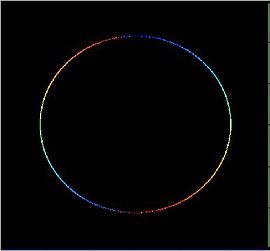

댓글 수: 0
답변 (2개)
DGM
2022년 11월 26일
There's some confusion going on here. The colors in the two images represent different things.
Let's start with the latter. You're calculating the image gradient by way of filtering all three channels of an RGB image. If the gradient within each channel is not identical (i.e. if the hue changes), then the gradient image will be colorful as well. If an edge appears red, that's because the gradient in the red channel dominates locally.
% a basic RGB gradient map
A = imread('peppers.png');
A = im2double(A);
fk = fspecial('sobel');
Ay = imfilter(A,fk);
Ax = imfilter(A,fk.');
Gm = hypot(Ax,Ay); % [0 3.54]
imshow(Gm)
As an aside, note that the range of values in Gm extends beyond the standard range for images of this class. If you were to convert this to an integer class (or do any number of other things) you might end up truncating those values unless the result is rescaled.
What about that circle image? That's a different story. This is a false color (colormapped) image representing gradient angle. Really, it's basically a meaningless image since it's provided without a colorbar or any sort of reference, and I'm pretty sure the colormapping is wrong anyway. To explore why I'm saying that, let's recreate it in a way that should actually make sense.
sz = [300 300]; % image size
c = ceil(sz/2); % center
r = 0.9*c(1); % circle radius
C = drawcircle_aa(sz,c,r);
fk = fspecial('sobel');
Cy = imfilter(C,fk);
Cx = imfilter(C,fk.');
Gm = hypot(Cx,Cy);
Ga = atan2d(Cy,Cx);
hibg = imshow(zeros([size(C) 3])); hold on
hi = imshow(Ga,[-180 180]);
hi.AlphaData = normalize(Gm,'range');
CT = hsv(256);
colormap(CT)
cb = colorbar;
cb.Ticks = [-180 -135 -90 -45 0 45 90 135 180];
cb.Position(4) = 0.9;
cb.Position(2) = 0.05;
set(gca,'position',[0 0 0.8 1])
That makes sense visually. It's a solid circle. We'd expect the gradient angle around the edges to span the interval [0 360] in a single smooth cycle. If you look again at the image from Wikipedia, that's not what you see. You see two color cycles. I have a feeling that whoever made the image got their colormap scaling off by a factor of two based on glance at the maximum value of the result (due to the symmetry of the arctangent). This is basically what would end up happening:
% redraw that, but wrong
figure
hibg = imshow(zeros([size(C) 3])); hold on
hi = imshow(Ga,[-180 180]);
hi.AlphaData = normalize(Gm,'range');
CT = hsv(256);
CT = [CT; CT]; % what the wiki image probably did
colormap(CT)
cb = colorbar;
cb.Ticks = [-180 -135 -90 -45 0 45 90 135 180];
cb.Position(4) = 0.9;
cb.Position(2) = 0.05;
set(gca,'position',[0 0 0.8 1])
Disregarding the color sequence, that's basically what you wind up with. Note that once we have a colorbar, the ambiguity becomes a lot more apparent than it is without one.
Finally, how would one replicate the wiki image without having to resort to all that hassle with figure setup?
sz = [300 300]; % image size
c = ceil(sz/2); % center
r = 0.9*c(1); % circle radius
C = drawcircle_aa(sz,c,r);
fk = fspecial('sobel');
Cy = imfilter(C,fk);
Cx = imfilter(C,fk.');
Gm = hypot(Cx,Cy);
Ga = atan2d(Cy,Cx);
% construct image from parts
CT = hsv(256);
FG = normalize(Gm,'range');
BG = mat2gray(Ga,[-180 180]);
BG = gray2ind(BG,256);
BG = ind2rgb(BG,CT);
outpict = BG.*FG;
figure
imshow(outpict)
Which is a lot easier ... so long as you don't care to include the colorbar!
This is just a helper function used in the above code.
% draw smooth circle
function circ = drawcircle_aa(sz,c,r)
xx = 1:sz(2);
yy = (1:sz(1)).';
circ = sqrt((xx-c(2)).^2 + (yy-c(1)).^2);
circ = min(max(-(circ-r)/2,0),1);
end
댓글 수: 0
Image Analyst
2022년 11월 26일
Like @DGM said, just doing a sobel on each color channel of an RGB image is kind of meaningless and probably won't be useful to you in subsequent operations or analyses. You're probably best off just converting it to grayscale with rgb2gray and then doing Sobel on that. Whatever you need edges for will probably be better off using that than what you did, unless your goal is just to make a very colorful image for fun.
댓글 수: 0
참고 항목
Community Treasure Hunt
Find the treasures in MATLAB Central and discover how the community can help you!
Start Hunting!




