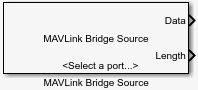MAVLink Bridge Source
Add-On Required: This feature requires the UAV Toolbox Support Package for PX4 Autopilots add-on.
Libraries:
px4MAVLinkBridgelib
Description
The MAVLink Bridge Source block reads MAVLink data stream from the Pixhawk® board connected to the serial port and routes it to the Simulink® plant model and the configured UDP/TCP objects. This block allows you to configure Serial, UDP, and TCP connections.
To access the block, open the block library by entering the following command in the MATLAB® Command window.
px4MAVLinkBridgelib
The MAVLink Bridge Source and MAVLink Bridge Sink blocks provides a way to route MAVLink data stream from Pixhawk hardware to the mission planning software QGroundControl(QGC), On-board computer hardware, Simulink Plant, and vice versa in HITL workflow. For more information, see MAVLink Connectivity for QGC, On-board Computer and Simulink Plant.
Ports
Output
Parameters
Version History
Introduced in R2022a