Ideal Switch
이상적 스위칭 소자 구현
라이브러리:
Simscape /
Electrical /
Specialized Power Systems /
Power Electronics
설명
Ideal Switch 블록은 구체적인 물리 장치를 나타내지 않습니다. 적절한 스위칭 논리를 적용하면 GTO나 MOSFET 같은 단순한 반도체 소자를 모델링하거나 전류 초핑(current chopping)이 포함된 전력 회로 차단기를 모델링하는 데 사용할 수 있습니다. 이 스위치는 직렬 저항기 Ron 상태에서 논리 게이트 신호 g에 의해 제어되는 스위치를 사용하여 시뮬레이션합니다.
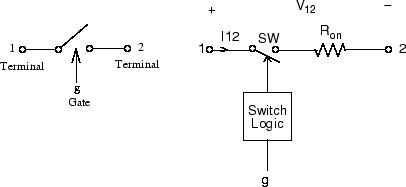
Ideal Switch 블록은 게이트 신호(g > 0 또는 g = 0)에 의해 완전히 제어됩니다. 블록은 다음 특성을 가집니다.
g = 0인 경우 전류가 흐르지 않으며(전류 흐름 0) 순방향 또는 역방향 인가 전압을 모두 차단합니다.
g > 0인 경우 양방향으로 전류가 흐르며 전압 강하는 거의 0에 가깝습니다.
트리거되는 순간 즉시 온 상태(켜짐)와 오프 상태 (꺼짐) 사이를 스위칭합니다.
Ideal Switch 블록은 게이트 입력에 양의 신호가 있을 때(g > 0) 켜집니다. 게이트 신호가 0이면(g = 0) 꺼집니다.
또한 Ideal Switch 블록에는 이상적 스위치와 병렬로 연결(노드 1과 2 사이)할 수 있는 직렬 Rs-Cs 스너버 회로가 포함되어 있습니다.
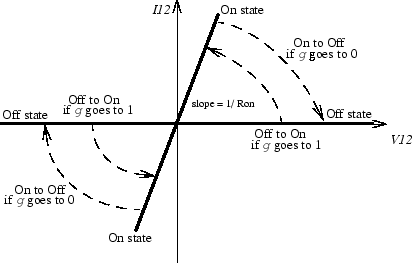
예제
power_switch 예제에서는 Ideal Switch 블록을 사용하여 AC 전원(60Hz)에서 RLC 회로를 스위칭합니다. 스위치는 처음에는 닫혀 있으며, t = 50ms(3회 사이클)에서 처음 열리고, t = 138ms(8.25회 사이클)에서 다시 닫힙니다. Ideal Switch 블록은 0.01옴의 저항을 가지며, 스너버는 사용하지 않습니다.
가정 및 제한 사항
Ideal Switch 블록은 전류원으로 모델링됩니다. 블록이 스너버 회로를 사용하지 않는 경우에는 인덕터, 전류원 또는 개방 회로와 직렬로 연결할 수 없습니다.
포트
입력
출력
보존
파라미터
참고 문헌
[1] Mohan, N., T.M. Undeland, and W.P. Robbins, Power Electronics: Converters, Applications, and Design, John Wiley & Sons, Inc., New York, 1995.
확장 기능
버전 내역
R2006a 이전에 개발됨