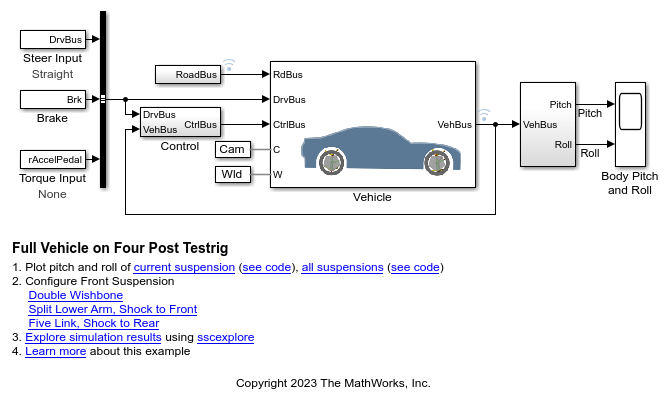Inertia
Mass element with fixed inertial properties
Libraries:
Simscape /
Multibody /
Body Elements
Description
The Inertia block adds to the attached frame a point or distributed
mass with fixed inertial properties. The type of mass (point or distributed) depends on
the parameterization selected for the block. A selection of Point
Mass assumes the mass to be concentrated at a point and therefore
devoid of rotational inertia. A selection of Custom assumes
the mass to be distributed in space, allowing it to possess nonzero moments of inertia,
products of inertia, and center-of-mass coordinates (the latter against the reference
frame of the block).
A choice of marker provides a means to identify the inertia in the model
visualization. The visualization opens (by default) in Multibody Explorer
at the start of simulation or upon diagram update. Use the marker to track the motion of
the inertia against the remainder of the model. Various marker shapes are available—an
inertia icon, a sphere, a cube, a frame—each with configurable dimensions. To eliminate
the inertia from the model visualization (while retaining its effects on the model
dynamics), the block provides an option of None.
Examples
Ports
Frame
Parameters
Extended Capabilities
Version History
Introduced in R2012a