export
Class: sltest.testmanager.ParameterSet
Namespace: sltest.testmanager
Export parameter set to Excel spreadsheet
Syntax
export(ps,filename)
export(ps,filename,sheet)
Description
export( exports
ps,filename)sltest.testmanager.ParameterSet object data to an Excel file. The data for
each parameter is exported into the spreadsheet columns, Parameter, Value, and BlockPath. For
example, this spreadsheet shows three parameters from different model workspaces: the top
model (which is unnamed), the MdlRefLeaf1 model workspace, and the MdlRefLeaf2 model
workspace.
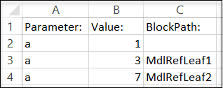
Note
By default, the parameter set data is exported to the first sheet in the specified file and existing data in that sheet is overwritten.
export(
exports the parameter set data to the specified sheet in the Excel file. ps,filename,sheet)
Input Arguments
Examples
Version History
Introduced in R2020b