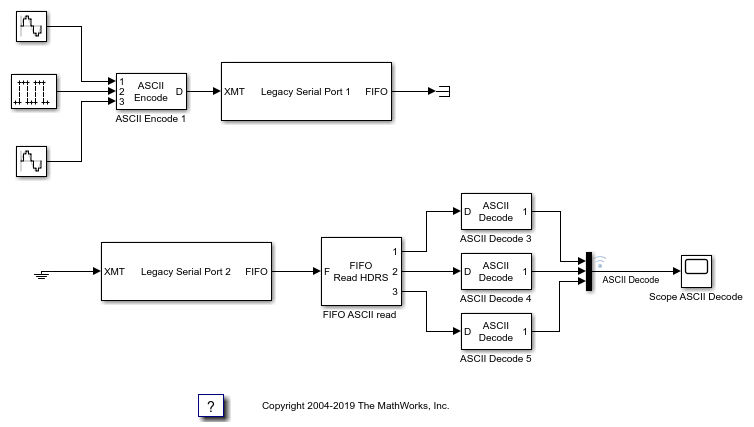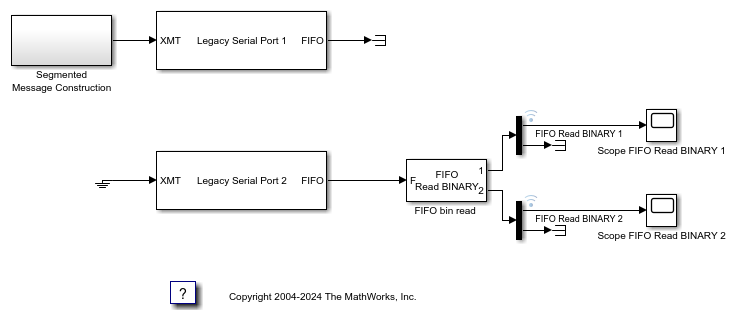Legacy Serial Setup
Set up baseboard serial communications
Libraries:
Simulink Real-Time /
RS232 /
Mainboard
Description
The Legacy Serial Setup block sets up baseboard serial communications on the Speedgoat® target computer.
For more information, see RS-232 Serial Communication and RS-232 Legacy Drivers.