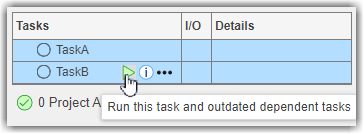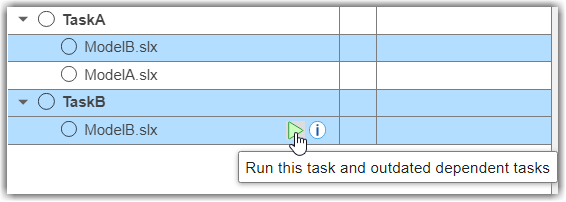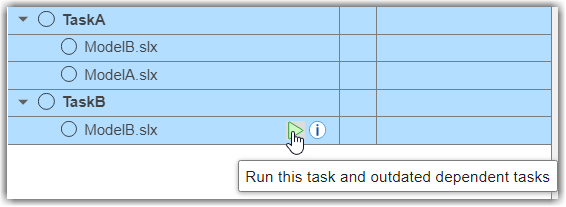dependsOn
Create dependency between tasks
Description
dependsOn(
creates a dependency between taskObj,predecessors)taskObj and
predecessors. taskObj runs only after the tasks
specified by predecessors run and return a task status.
dependsOn(___,
specifies how the build system handles predecessors using one or more
Name=Value)Name=Value arguments.
Note
You can specify the relationship between two tasks as either a
dependsOn relationship or a runsAfter
relationship, but not both.
By default, if you define multiple relationships between the same tasks, the build system only uses the most recent relationship and ignores previous relationships. For example:
dependsOn(taskA, taskB)
dependsOn(taskB, taskA) % build system only uses this relationshipOverride argument to explicitly replace an existing
relationship with a new relationship.
Examples
Input Arguments
Name-Value Arguments
Tips
In your process model, you can specify the relationship between tasks as either a
dependsOn or runsAfter relationship. If you want to
specify a preferred task execution order for tasks that do not depend on each other, you can
specify your preferred task execution order by using the runsAfter method
instead. For more information, see Define Task Relationships.