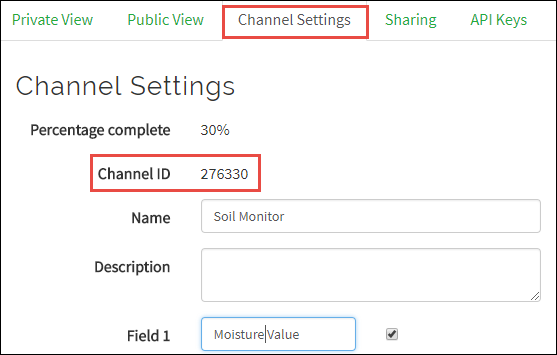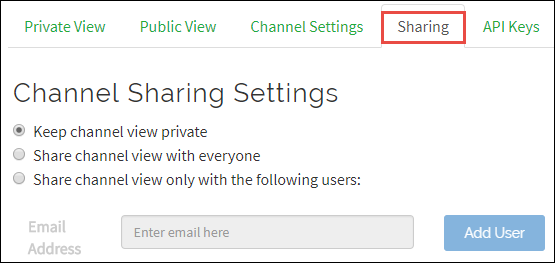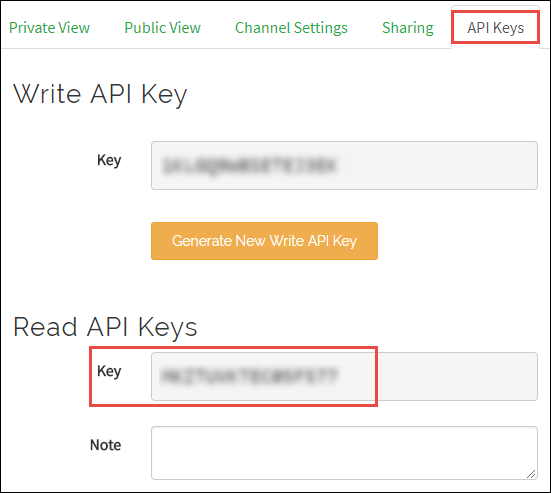ThingSpeak Read
Read data stored in ThingSpeak channel
Add-On Required: This feature requires the Simulink Support Package for Arduino Hardware add-on.
Libraries:
Simulink Support Package for Arduino Hardware /
Ethernet Shield
Description
The ThingSpeak Read block reads data from the ThingSpeak™ channel.
ThingSpeak is an open-source Internet of Things (IoT) platform with MATLAB® analytics that allows you to collect and store the sensor data in the cloud and develop IoT applications. The ThingSpeak IoT platform provides applications that allow you to analyze and visualize your data in MATLAB and then act on the data. For more information on how to use ThingSpeak, see ThingSpeak Apps, Plugins, and Tutorials.
Ports
Output
Parameters
Version History
Introduced in R2016b