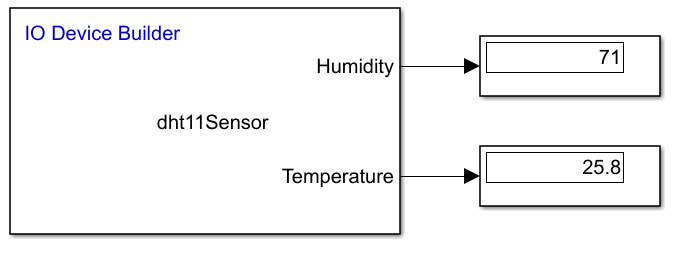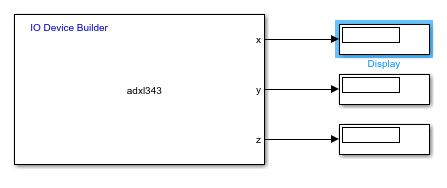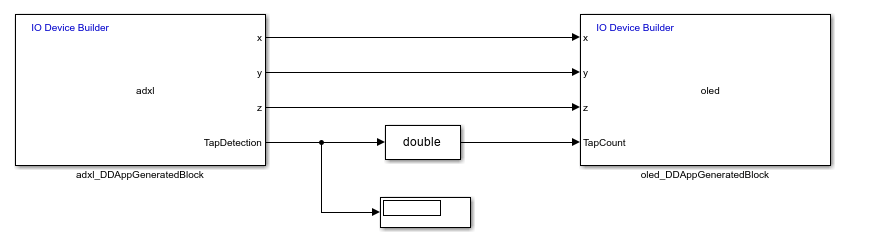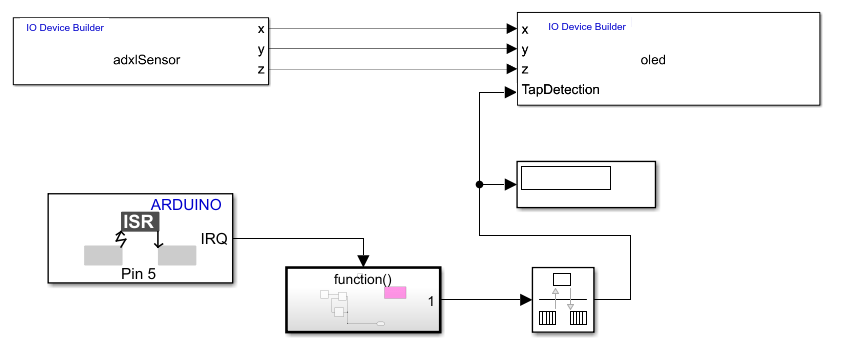IO Device Builder
사용자 지정 또는 타사 C/C++ 파일을 위한 Simulink 블록 생성
Simulink® Support Package for Arduino® Hardware에 포함된 IO Device Builder 앱을 사용하면 사용자 지정 소스 파일 또는 타사 소스 파일(C/C++)을 위한 System object™를 빠르게 만들 수 있습니다. System object를 사용하면 MATLAB® System 블록을 사용하여 Simulink 블록을 만들 수 있습니다.
IO Device Builder 앱을 사용하려면 Simulink 툴스트립의 하드웨어 탭에서 준비 > 설계 > IO Device Builder로 이동하십시오. 그러면 일련의 지침이 표시되어 System object와 Simulink 블록을 만드는 과정을 안내합니다.
도움말 항목
- Get Started with IO Device Builder
Understand system requirements and work with IO Device Builder.
- Working with Arduino Libraries in IO Device Builder
Instructions to handle Arduino Libraries in IO Device Builder.