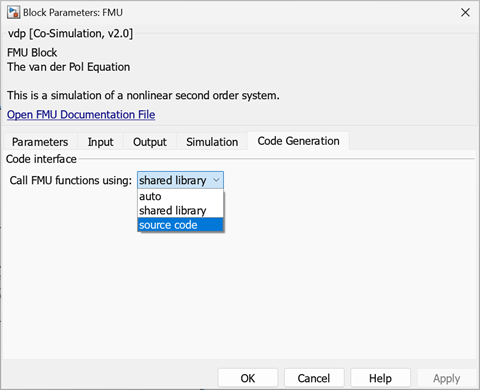FMU 가져오기
FMU(Functional Mockup Unit) 블록을 사용하여 타사 기능을 Simulink®로 가져오기
FMU 블록을 사용하면 FMU에 포함된 애플리케이션을 Simulink로 가져올 수 있습니다. 이 블록에는 구현하는 FMU를 통합하기 위한 두 가지 모드가 있습니다.
FMI Co-Simulation 인터페이스. 이러한 FMU는 로컬 솔버를 포함합니다.
FMI Model Exchange 인터페이스. 이러한 FMU는 로컬 솔버를 포함하지 않습니다.
기존 Simulink 모델을 FMU로 내보내는 방법은 Create Standalone FMU (Simulink Compiler) 항목을 참조하십시오.
블록
| FMU | Include Functional Mockup Unit (FMU) in model |
함수
fmudialog.compileFMUSources | Generate binary for FMU with source code on current platform (R2024a 이후) |
fmudialog.createBusType | 작업 공간에서 구조화된 입력 포트 또는 출력 포트에 필요한 모든 FMU Bus 객체 만들기 |
fmudialog.createEnumType | Generate all enumeration classes required for FMU input or output ports |
fmudialog.createTypeObject | Generates enumeration and bus objects required for FMU input or output ports (R2023b 이후) |
도움말 항목
- FMU 가져오기
Simulink로 FMU를 가져옵니다.
- Implement an FMU Block
Implement a block in Simulink using your FMU.
- FMU Block Calling Sequences
Review calling sequences for Co-Simulation and Model Exchange FMU blocks.
- Debug FMU with Source Code Using External Debugger
Launch external debugger from Simulink to debug FMU with source code.
- Simulate FMU with Linux Binary on Windows (Simulink Compiler)
Simulate standalone cosimulation FMU 2.0 with Linux® binary on Windows®.