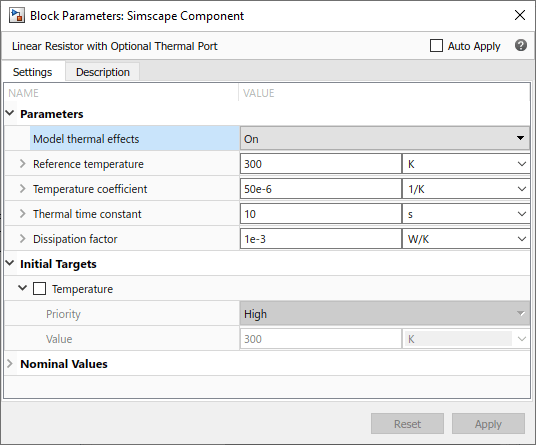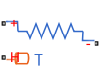Component Variants — Thermal Resistor
The following example shows a linear resistor with an optional thermal port. The component
uses conditional sections to implement the control logic. The
annotations sections within the conditional branches
selectively expose or hide appropriate ports, parameters, and variables based on the value of
the control parameter. The two block variants have a different number of ports, and therefore
the custom block icon also changes accordingly.
component CondResistor
% Linear Resistor with Optional Thermal Port
% If "Model thermal effects" is set to "Off", the block represents a
% linear resistor. The voltage-current (V-I) relationship is V=I*R,
% where R is the constant resistance in ohms.
%
% If "Model thermal effects" is set to "On", the block represents a
% resistor with a thermal port. The resistance at temperature T1 is given by
% R(T) = R0*(1+alpha(T1-T0)), where R0 is the Nominal resistance at the
% Reference temperature T0, and alpha is the Temperature coefficient.
nodes
p = foundation.electrical.electrical; % +:left
n = foundation.electrical.electrical; % -:right
H = foundation.thermal.thermal; % H:left
end
parameters
thermal_effects = simscape.enum.onoff.off; % Model thermal effects
end
parameters(ExternalAccess=none)
R = { 1, 'Ohm' }; % Nominal resistance
T0 = {300,'K'}; % Reference temperature
alpha = {50e-6,'1/K'}; % Temperature coefficient
tc = {10,'s'}; % Thermal time constant
K_d = {1e-3,'W/K'}; % Dissipation factor
end
variables(ExternalAccess=none)
i = { 0, 'A' }; % Current
v = { 0, 'V' }; % Voltage
T1 = {value = {300,'K'}, priority = priority.high}; % Temperature
end
branches
i : p.i -> n.i;
end
equations
v == p.v - n.v;
end
if thermal_effects == simscape.enum.onoff.off
annotations
% Show non-thermal settings
Icon = 'custom_resistor.png';
[R, i, v] : ExternalAccess=modify;
% Hide thermal node
H : ExternalAccess=none;
end
connections
connect(H, *); % Connect hidden thermal node to reference
end
equations
R*i == v;
T1 == T0; % Temperature is constant
end
else
annotations
% Show thermal settings
Icon = 'custom_resistor_thermal.png';
[T1, T0, alpha, tc, K_d, H] : ExternalAccess=modify;
end
% Add heat flow + thermal equations
variables(Access=private)
Q = { 0, 'J/s' }; % Heat flow
end
branches
Q : H.Q -> *
end
equations
T1 == H.T;
let
mc = tc*K_d; % mc in Q = m*c*dT
% Calculate R(T), protecting against negative values
Rdem = R*(1+alpha*(T1-T0));
R_T = if Rdem > 0, Rdem else {0,'Ohm'} end;
in
R_T*i == v; % Electrical equation
mc * der(T1) == Q + R_T*i*i; % Thermal equation
end
end
end
end
The component initially declares all the optional parameters and variables with the
ExternalAccess attribute set to none, and then exposes
them selectively by using the conditional annotations
sections. The opposite method, of hiding inapplicable members, is also valid, but this
approach is more easily scalable when you have multiple component configurations.
If the control parameter, Model thermal effects, is set to
Off, the block represents a linear resistor. The only exposed
block parameter is Nominal resistance, the Initial
Targets section lets you set targets for Current and
Voltage, and the block icon has two ports, + and
-.
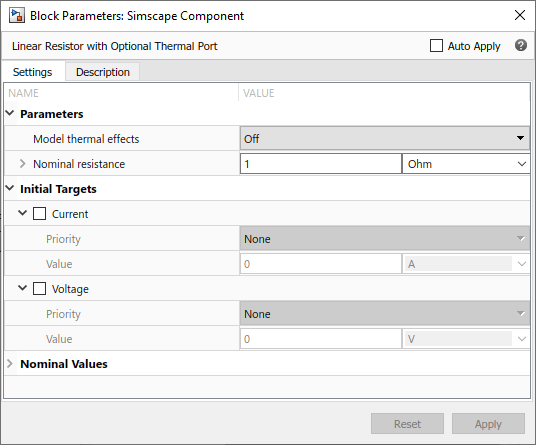

If the Model thermal effects parameter is set to
On, the block represents a resistor with a thermal port, with
temperature-dependent resistance. The block parameters, variable initialization targets,
ports, and the custom block icon change accordingly.