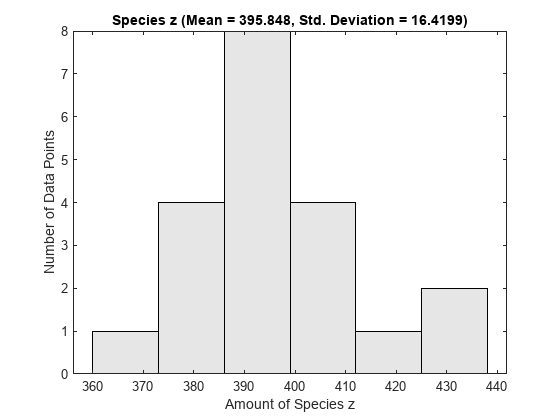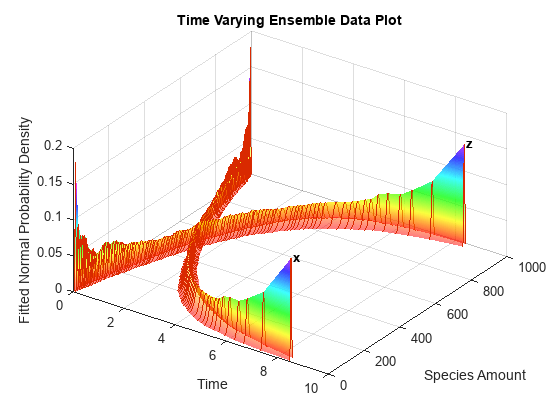sbioensemblerun
Multiple stochastic ensemble runs of SimBiology model
Syntax
simdataObj = sbioensemblerun(modelObj, Numruns)
simdataObj = sbioensemblerun(modelObj, Numruns, Interpolation)
simdataObj = sbioensemblerun(modelObj, Numruns, configsetObj)
simdataObj = sbioensemblerun(modelObj, Numruns, configsetObj, Interpolation)
simdataObj = sbioensemblerun(modelObj, Numruns, variantObj)
simdataObj = sbioensemblerun(modelObj, Numruns, variantObj, Interpolation)
simdataObj = sbioensemblerun(modelObj, Numruns, configsetObj, variantObj)
simdataObj = sbioensemblerun(modelObj, Numruns, configsetObj, variantObj, Interpolation)
Arguments
simdataObj | An array of SimData objects containing simulation
data generated by sbioensemblerun. All elements
of simdataObj contain data for the same
states in the same model. |
modelObj | Model object to be simulated. |
Numruns | Integer scalar representing the number of stochastic runs to make. |
Interpolation | Character vector or string denoting the interpolation scheme to be used if data should
be interpolated to get a consistent time vector. Valid values are
|
configsetObj | Specify the configuration set object to use in the ensemble
simulation. For more information about configuration sets, see Configset object. |
variantObj | Specify the variant object to apply to the model during the
ensemble simulation. For more information about variant objects, see Variant object. |
Description
simdataObj = sbioensemblerun(modelObj, Numruns)modelObj),
and returns the results in simdataObj,
an array of SimData objects. The active configset
and the active variants are used during simulation and are saved in
the output, SimData object (simdataObj
sbioensemblerun uses the settings in the
active configset on the model object (modelObjSolverType property
of the active configset must be set to one of the stochastic solvers: 'ssa', 'expltau',
or 'impltau'. sbioensemblerun generates
an error if the SolverType property is set to any
of the deterministic (ODE) solvers.
simdataObj = sbioensemblerun( performs
a stochastic ensemble run of a model object (modelObj, Numruns, Interpolation)modelObjInterpolation
simdataObj = sbioensemblerun( performs
an ensemble run of a model object (modelObj, Numruns, configsetObj)modelObjconfigsetObj
simdataObj = sbioensemblerun( performs
an ensemble run of a model object (modelObj, Numruns, configsetObj, Interpolation)modelObjconfigsetObjInterpolation
simdataObj = sbioensemblerun( performs
an ensemble run of a model object (modelObj, Numruns, variantObj)modelObjvariantObj
simdataObj = sbioensemblerun( performs
an ensemble run of a model object (modelObj, Numruns, variantObj, Interpolation)modelObjvariantObjInterpolation
simdataObj = sbioensemblerun( performs
an ensemble run of a model object (modelObj, Numruns, configsetObj, variantObj)modelObjconfigsetObjvariantObjconfigsetObjvariantObj
simdataObj = sbioensemblerun( performs
an ensemble run of a model object (modelObj, Numruns, configsetObj, variantObj, Interpolation)modelObjconfigsetObjvariantObjInterpolation
Examples
Version History
Introduced in R2006a
See Also
addconfigset | getconfigset | sbioensemblestats | sbioensembleplot | setactiveconfigset | SimData object