startRecording
Read and record raw ADC data from TI mmWave radar using DCA1000EVM to files in host computer
Since R2024b
Syntax
Description
startRecording( begins
reading raw ADC data from a TI mmWave radar using the DCA1000EVM and save the recording
as binary files on the host computer. The read and record continues until the duration
value specified by iqDataSource)RecordDuration property is reached or until you
call the stopRecording function, whichever happens first.
Note
Once you call startRecording, a window appears with a
message Start Record Command: Success. Ensure that you do not
close the window. If you close the window, the recording stops. Once the recording
is completed, the window will exit by itself.
The location of the files is determined by the RecordLocation
property, if specified, while creating the dca1000 object. Otherwise,
the recorded data files are saved in a new dca1000data folder inside
the current folder in MATLAB.
The following files are generated once the recording is completed at the location
specified by the property RecordLocation of the
dca1000 object:
Binary files that contain recorded ADC data
Each file that is generated will have a prefix specified by
RecordFilePrefixproperty ofdca1000object (default prefix:iqData). The first binary file generated will have a suffix_Raw_0appended to the prefix mentioned, and the subsequent files will have suffixRaw_nwherenis number from 0 to a value that is determined by maximum memory size allocated for a single file or theRecordDurationproperty.For example, consider that you specify
RecordFilePrefixasadc_data, andMaxFileSizeas 1GB. The first set of data will be captured in a file namedadc_data_Raw_0. After 1GB of capture, the ADC data will be recorded into another file namedadc_data_Raw_1. Each subsequent file that will be created after 1GB will have the “Raw_n” appended to the provided filename, wherenis a number starting from 0.CSV file containing information about the data capture (start time, stop time, number of packets dropped, and so on)
MAT file containing a structure that stores information about radar configurations and recording parameters.
All the object properties at the time of recording will be stored as a structure in this MAT file. The file name of the MAT file is based on the property
RecordFilePrefix, appended with_RecordingParameters. For example, if the prefix is specified asiq_data, the name of the MAT file will beiq_data_RecordingParameters.mat.
Note
All the generated files might be incomplete before the completion of recording
(either the duration value specified by RecordDuration
property is reached or until you call the stopRecording
function, whichever happens first).
Note
startRecording() is non blocking, which means you can use
MATLAB to run other commands while the recording is happening in the background.
If you want to see the status of recording, use the function
isRecording of the dca1000 object. Once
the recording is done, you will get a message in MATLAB command window.
Note
You can record when live streaming of raw ADC data is in progress (that is, if
you have called step() of dca1000 object and
not released the object using release() function. Conversely,
you can perform live streaming of raw ADC data when recording is in
progress.
Examples
Start reading and recording of raw ADC Data from TI mmWave radar sensor using DCA1000EVM
Create the dca1000 object to establish communication between host
computer and DCA1000EVM, which is connected to a TI IWR6843ISK mmWave radar.
Create the dca1000 object to establish communication between host
computer and DCA1000EVM, which is connected to a TI IWR6843ISK mmWave radar.
boardName = "IWR6843ISK";
iqDataSource = dca1000(boardName);Specify the duration of record to 100s.
iqDataSource = 100;
Start reading real-time ADC data and record the data into binary files.
startRecording(iqDataSource);
The startRecording will open a window indicating that the
recording has started. Ensure that you do not close this window. Recording happens in
background; MATLAB will be free to run other commands. Once the recording is done, you
will get a message in MATLAB command window. Below is a screenshot of the sample of
files generated once the recording is completed.
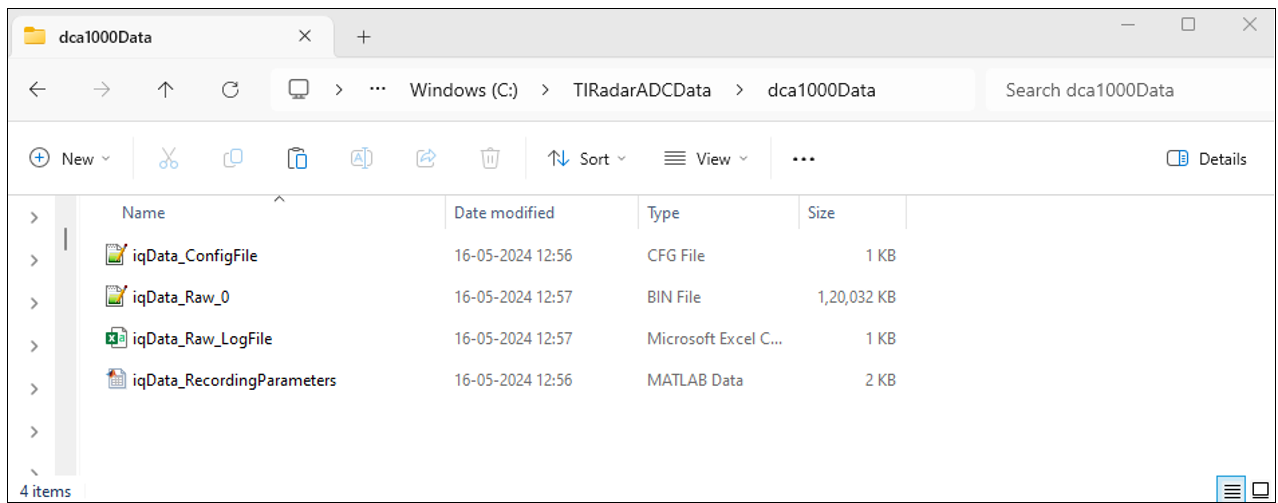
In the screenshot, iqData_ConfigFile is the copy of the config
file used for configuring the TI Radar. iqData_Raw_0 is the binary
file that contain the raw ADC data. To read radar data cube from the binary file, you
can use the dca1000FileReader object. iqData_Raw_LogFile contains
information about the data capture. iqData_RecordingParameters is a
MAT file that contains a structure, which stores the dca1000 object
properties at the time of recording
The number of binary files and the file name of each file depends on
MaxFileSize and RecordFilePrefix properties
specified while creating the dca1000 object.
The duration of the recording process is determined either by the
RecordDuration property of dca1000 object or by
calling the stopRecording function.
Input Arguments
Version History
Introduced in R2024b