이 페이지는 기계 번역을 사용하여 번역되었습니다. 영어 원문을 보려면 여기를 클릭하십시오.
Polyspace Access 웹 인터페이스의 구성 설정
Configuration Used 창에는 현재 선택된 프로젝트에서 결과를 생성하기 위해 활성화된 옵션과 체커(검사 항목)가 표시됩니다. Options 탭은 사용자가 지정한 옵션과 기본적으로 활성화된 옵션을 표시합니다.
Window > Configuration Used로 가서 Configuration Used 창을 엽니다.
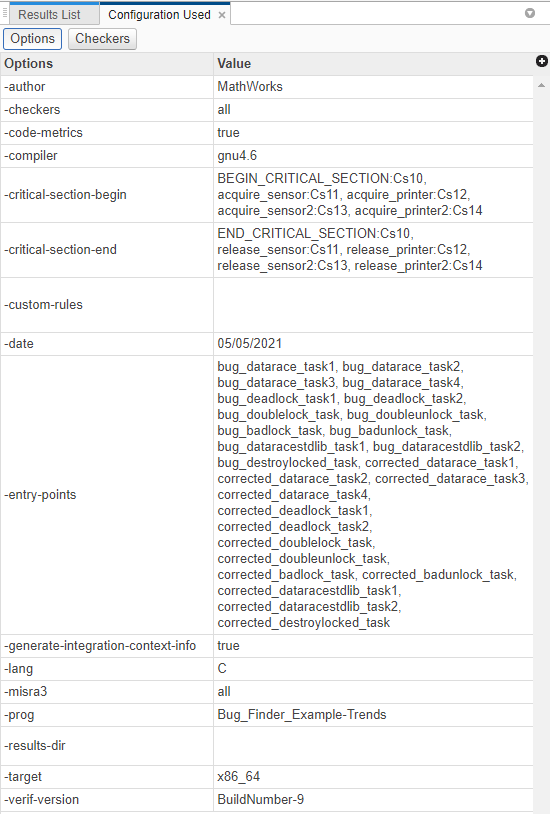
Checkers를 클릭하여 다음 항목에 대해 어떤 체커(검사 항목)가 활성화되어 있는지 확인하세요.
Coding Standards (Polyspace Bug Finder), 예를 들어 MISRA C™:2012.
Custom Coding Rules (Polyspace Bug Finder).
코딩 표준이나 사용자 정의 코딩 규칙이 활성화되어 있지 않으면 Code Prover 프로젝트에서 Checkers를 사용할 수 없습니다.