이 페이지는 기계 번역을 사용하여 번역되었습니다. 영어 원문을 보려면 여기를 클릭하십시오.
Polyspace 액세스 웹 인터페이스의 호출 계층 구조
이 주제는 Polyspace® Access 웹 인터페이스에 초점을 맞춥니다. Polyspace 데스크톱 사용자 인터페이스에서 이에 상응하는 창에 대해 알아보려면 Call Hierarchy in Polyspace Desktop User Interface (Polyspace Bug Finder) 또는 Call Hierarchy in Polyspace Desktop User Interface (Polyspace Code Prover).를 참조하십시오.
Call Hierarchy 창은 소스 코드 내 함수의 호출 트리를 표시합니다.
foo 함수마다, Call Hierarchy 패널에는 foo를 호출하는 함수 및 작업(호출자)과 foo가 호출하는 함수 및 작업(피호출자)이 나열됩니다. 발신자는  로 표시됩니다. 수신자는
로 표시됩니다. 수신자는  로 표시됩니다. Call Hierarchy 창에는 직접 함수 호출과 함수 포인터를 통한 간접 호출이 나열됩니다.
로 표시됩니다. Call Hierarchy 창에는 직접 함수 호출과 함수 포인터를 통한 간접 호출이 나열됩니다.
참고
Polyspace Access™ 검출 항목 결과에서는 함수의 모든 호출자나 피호출자를 확인하지 못할 수 있습니다. 특히 함수 포인터를 통한 호출이나 사멸된 코드의 경우 더욱 그렇습니다.
예를 들어, Polyspace Access는 at_exit()와 at_quick_exit()에 등록되고 각각 exit()와 quick_exit()에 의해 호출되는 함수를 표시하지 않습니다.
Call Hierarchy 패널은 Results Details 패널의 ![]() 아이콘을 사용하거나 Window > Call Hierarchy로 이동하여 열 수 있습니다.
아이콘을 사용하거나 Window > Call Hierarchy로 이동하여 열 수 있습니다.
패널을 업데이트하려면 Results List에서 결함을 클릭하거나 Source Code 패널에서 결과를 Ctrl+클릭하십시오. 결함이 있는 함수와 그 호출자 및 피호출자를 볼 수 있습니다.
이 예시에서 Call Hierarchy 패널은 함수 generic_validation와 그 호출자 및 피호출자를 표시합니다.
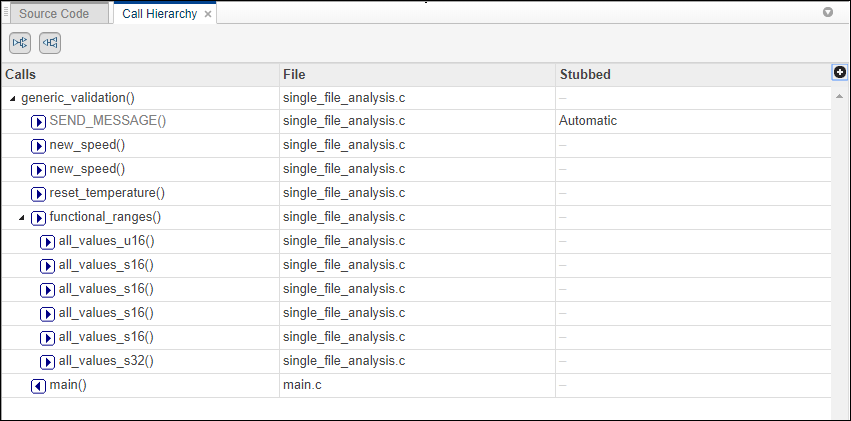
팁
소스 코드에서 호출 위치를 탐색하려면 발신자 또는 수신자 이름을 선택하십시오.
Call Hierarchy 창에서 다음 작업을 수행할 수 있습니다:

