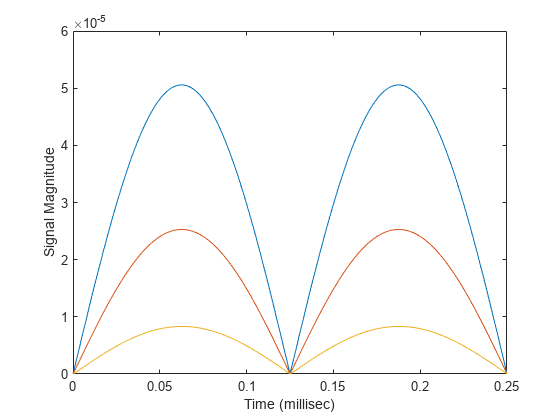phased.FreeSpace
Free-space environment
Description
The phased.FreeSpace
System object™ models narrowband signal propagation from one point to another in a free-space
environment. The object applies range-dependent time delay, gain and phase shift to the input
signal. The object accounts for Doppler shift when either the source or destination is moving.
A free-space environment is a boundaryless medium with a speed of signal propagation
independent of position and direction. The signal propagates along a straight line from source
to destination. For example, you can use this object to model the propagation of a signal from
a radar to a target and back to the radar.
For non-polarized signals, the FreeSpace
System object lets you propagate signals from a single point to multiple points or from
multiple points to a single point. Multiple-point to multiple-point propagation is not
supported.
To compute the propagated signal in free space:
Create the
phased.FreeSpaceobject and set its properties.Call the object with arguments, as if it were a function.
To learn more about how System objects work, see What Are System Objects?
When propagating a round trip signal in free space, you can either use one FreeSpace
System object to compute the two-way propagation delay or two separate FreeSpace System objects to compute one-way propagation delays in each direction.
Due to filter distortion, the total round trip delay when you employ two-way propagation can
differ from the delay when you use two one-way phased.FreeSpace System objects. It is more accurate to use a single two-way
phased.FreeSpace
System object. This option is set by the TwoWayPropagation
property.
Creation
Description
freesp = phased.FreeSpace creates a free-space environment
System object, freesp, with default property values.
freesp = phased.FreeSpace(
creates a free-space environment object, Name,Value)freesp, with each specified
property Name set to the specified Value. You can specify additional name-value pair
arguments in any order as
(Name1,Value1,...,NameN,ValueN).
Properties
Usage
To compute the propagated signal in free space, call the object with arguments, as if it were a function (described here).
Description
Y = freesp(X,origin_pos,dest_pos,origin_vel,dest_vel)Y when the narrowband signal
X propagates in free space from the position or positions specified
in origin_pos to the position or positions specified in
dest_pos. For non-polarized signals, either the
origin_pos or dest_pos arguments can specify
more than one point. Using both arguments to specify multiple points is not allowed. The
velocity of the signal origin is specified in origin_vel and the
velocity of the signal destination is specified in dest_vel. The
dimensions of origin_vel and dest_vel must agree
with the dimensions of origin_pos and dest_pos,
respectively.
Note
The object performs an initialization the first time the object is executed. This
initialization locks nontunable properties
and input specifications, such as dimensions, complexity, and data type of the input data.
If you change a nontunable property or an input specification, the System object issues an error. To change nontunable properties or inputs, you must first
call the release method to unlock the object.
Input Arguments
Output Arguments
Object Functions
To use an object function, specify the
System object as the first input argument. For
example, to release system resources of a System object named obj, use
this syntax:
release(obj)
Examples
More About
References
[1] Proakis, J. Digital Communications. New York: McGraw-Hill, 2001.
[2] Skolnik, M. Introduction to Radar Systems, 3rd Ed. New York: McGraw-Hill, 2001.
Extended Capabilities
Version History
Introduced in R2011a