Manage MATLAB Data in C/C++ Clients
MATLAB Array
The MATLAB® Runtime works with a single object type: the MATLAB array. All MATLAB variables (including scalars, vectors, matrices, character arrays, cell
arrays, structures, and objects) are stored as MATLAB arrays. In the MATLAB
Production Server™ C/C++ client API, the MATLAB array is declared to be of type mpsArray. The
mpsArray structure contains the following information about the
array:
Type
Dimensions
Data associated with the array
If numeric, whether the variable is real or complex
If sparse, its indices and nonzero maximum elements
If a structure or object, the number of fields and field names
To access the mpsArray structure, use the
mpsArray API functions. These functions enable you to create,
read, and query information about the MATLAB data used by the client.
Note
The mpsArray API mirrors the mxArray API
used by MATLAB
Compiler SDK™ and MATLAB external interfaces.
Data Storage
MATLAB stores data in a column-major (columnwise) numbering scheme. MATLAB internally stores data elements from the first column first, then data elements from the second column second, and so on, through the last column.
For example, given the matrix:
a=['house'; 'floor'; 'porch'] a = house floor porch
its dimensions are:
size(a)
ans =
3 5and its data is stored as:
![]()
If a matrix is N-dimensional, MATLAB represents the data in N-major order. Consider a three-dimensional array of capital letters having dimensions 4-by-2-by-3. You can visualize the data in three pages of 4-by-2 matrices, as shown in this figure:
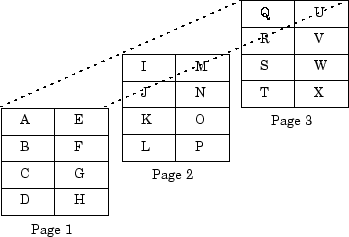
MATLAB internally represents the data for this three-dimensional array in the following order:
| A | B | C | D | E | F | G | H | I | J | K | L | M | N | O | P | Q | R | S | T | U | V | W | X |
| 0 | 1 | 2 | 3 | 4 | 5 | 6 | 7 | 8 | 9 | 10 | 11 | 12 | 13 | 14 | 15 | 16 | 17 | 18 | 19 | 20 | 21 | 22 | 23 |
The mpsCalcSingleSubscript() function creates the offset from the
first element of an array to the desired element, using N-dimensional subscripting.
Note
MATLAB indexing starts at 1 where C indexing starts at 0.
MATLAB Types
Complex Double-Precision Matrices
Complex double-precision, non-sparse matrices are of type double and have
dimensions m-by-n, where m is the number of rows and
n is the number of columns. The data is stored as two vectors
of double-precision numbers—one contains the real data and one contains the
imaginary data. The pointers to this data are referred to as pr
(pointer to real data) and pi (pointer to imaginary data),
respectively. A non-complex matrix is one whose pi is
NULL.
Numeric Matrices
Numeric matrices are single-precision floating-point integers that can be 8-, 16-, 32, and 64-bit, both signed and unsigned. The data is stored in two vectors in the same manner as double-precision matrices.
Logical Matrices
The logical data type represents a logical
true or false state using the numbers
1 and 0, respectively. Certain MATLAB functions and operators return logical 1 or logical
0 to indicate whether a certain condition was found to be
true or not. For example, the statement (5 * 10) > 40 returns
a logical 1 value.
MATLAB Character Arrays
MATLAB character arrays are of type char and are stored in
a similar manner as unsigned 16-bit integers, except there is no imaginary data
component. Unlike C, MATLAB character arrays are not null terminated.
Cell Arrays
Cell arrays are a collection of MATLAB arrays where each mpsArray is referred to as a
cell, enabling MATLAB arrays of different types to be stored together. Cell arrays are
stored in a similar manner to numeric matrices, except the data portion contains a
single vector of pointers to mpsArrays. Members of this vector
are called cells. Each cell can be of any supported data type, even another cell
array.
Structures
Structures are MATLAB arrays with elements accessed by textual field designators.
Following is an example of how structures are created in MATLAB:
S.name = 'Ed Plum'; S.score = 83; S.grade = 'B+'
creates a scalar structure with three fields:
S =
name: 'Ed Plum'
score: 83
grade: 'B+'
A 1-by-1 structure is stored in the same manner as a 1-by-n
cell array where n is the number of fields in the structure.
Members of the data vector are called fields. Each field is associated with a name
stored in the mpsArray.
Multidimensional Arrays
A multidimensional array is a vector of integers where each element is the size of the corresponding dimension. The storage of the data is the same as matrices. MATLAB arrays of any type can be multidimensional.
Empty Arrays
MATLAB arrays of any type can be empty. An empty mpsArray
is one with at least one dimension equal to zero. For example, a double-precision
mpsArray of type double, where
m and n equal 0 and
pr is NULL, is an empty array.
Sparse Matrices
Sparse matrices have a different storage convention from that of full matrices in
MATLAB. The parameters pr and pi are
still arrays of double-precision numbers, but these arrays contain only nonzero data
elements. There are three additional parameters:
nzmaxis an integer that contains the length ofir,pr, and, if it exists,pi. It is the maximum number of nonzero elements in the sparse matrix.irpoints to an integer array of lengthnzmaxcontaining the row indices of the corresponding elements inprandpi.jcpoints to an integer array of lengthn+1, where n is the number of columns in the sparse matrix. Thejcarray contains column index information. If thejth column of the sparse matrix has any nonzero elements,jc[j]is the index inirandpr(andpiif it exists) of the first nonzero element in thejth column, andjc[j+1] - 1is the index of the last nonzero element in that column. For thejth column of the sparse matrix,jc[j]is the total number of nonzero elements in all preceding columns. The last element of thejcarray,jc[n], is equal tonnz, the number of nonzero elements in the entire sparse matrix. Ifnnzis less thannzmax, more nonzero entries can be inserted into the array without allocating more storage.
Using Data Types
You can write MATLAB Production Server client applications in C/C++ that accept any class or data type supported by MATLAB (see MATLAB Types).
Caution
The MATLAB Runtime does not check the validity of MATLAB data structures created in C/C++. Using invalid syntax to create a MATLAB data structure can result in unexpected behavior.
Declaring Data Structures
To handle MATLAB arrays, use type mpsArray. The following statement
declares an mpsArray named myData:
mpsArray *myData;
To define the values of myData, use one of the
mpsCreate* functions. Some useful array creation routines are
mpsCreateNumericArray(),
mpsCreateCellArray(), and
mpsCreateCharArray(). For example, the following statement
allocates an m-by-1 floating-point mpsArray
initialized to 0:
myData = mpsCreateDoubleMatrix(m, 1, mpsREAL);
C/C++ programmers should note that data in a MATLAB array is in column-major order. (For an illustration, see Data Storage.) Use the mpsGet* array access routines
to read data from an mpsArray.
Manipulating Data
The mpsGet* array access routines get references to the data in
an mpsArray. Use these routines to modify data in your client
application. Each function provides access to specific information in the
mpsArray. Some useful functions are
mpsGetData(), mpsGetPr(),
mpsGetM(), and mpsGetString(). The
following statements read the input character arrayprhs[0] into a
C-style string buf:
char *buf; int buflen; int status; buflen = mpsGetN(prhs[0])*sizeof(mpsChar)+1; buf = malloc(buflen); status = mpsGetString(prhs[0], buf, buflen);