matlab.general 설정
MAT 파일 설정과 난수 설정을 비롯한 일반 설정
matlab.general 설정을 사용하여 MATLAB®을 사용자 지정할 수 있습니다. settings 함수에서 반환된 루트 SettingsGroup 객체를 사용하여 matlab.general 설정에 액세스합니다. 예를 들어, MAT 파일 저장 형식의 임시 값을 "v7.3"(디폴트 값은 "v7"임)으로 설정하십시오.
s = settings;
s.matlab.general.matfile.SaveFormat.TemporaryValue = "v7.3"설정에 대한 자세한 내용은 설정에 프로그래밍 방식으로 액세스하여 수정하기 항목을 참조하십시오.
matlab.general.matfile
MAT 파일을 저장할 MAT 파일 버전으로, "v7.3", "v7" 또는 "v6"으로 지정됩니다.
MAT 파일 버전에 대한 자세한 내용은 MAT 파일 버전 항목을 참조하십시오.
예: s.matlab.general.matfile.SaveFormat.TemporaryValue = "v7.3"
기본적으로 압축을 사용할지 여부로, 숫자형 또는 논리값 1(true) 또는 0(false)으로 지정됩니다. 기본적으로 압축을 사용하려면 true를 지정하고 기본적으로 압축을 해제하려면 false를 지정하십시오. 이 설정은 MAT 파일 버전 7 및 7.3에서 사용할 수 있습니다.
예: s.matlab.general.matfile.EnableCompression.TemporaryValue = true
matlab.general.randomnumbers
R2023b 이후
난수 생성을 위한 디폴트 알고리즘으로, "twister", "simdTwister", "combRecursive", "multFibonacci", "threefry" 또는 "philox"로 지정됩니다.
난수 생성에 대한 자세한 내용은 rng 항목을 참조하십시오.
예: s.matlab.general.randomnumbers.DefaultAlgorithm.PersonalValue = "threefry"
R2023b 이후
난수 생성에 사용되는 디폴트 시드값으로, 2^32보다 작은 음이 아닌 정수로 지정됩니다.
예: s.matlab.general.randomnumbers.DefaultSeed.PersonalValue = 3
matlab.general.windows
R2023b 이후
MATLAB Online에서 자동으로 창을 축소하는 옵션으로, 숫자형 또는 논리값 1(true) 또는 0(false)으로 지정됩니다.
축소된 창은 제목 표시줄로 줄어듭니다.
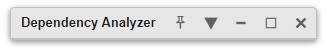
기본적으로 MATLAB 배경을 클릭하면 전경에 열려 있는 창들이 축소됩니다. 축소된 창을 복원하려면 이전에 열려 있던 창 중 하나를 클릭합니다.
자동 축소를 비활성화하려면 false를 지정합니다.
예: s.matlab.general.windows.AutoCollapse.PersonalValue = false
